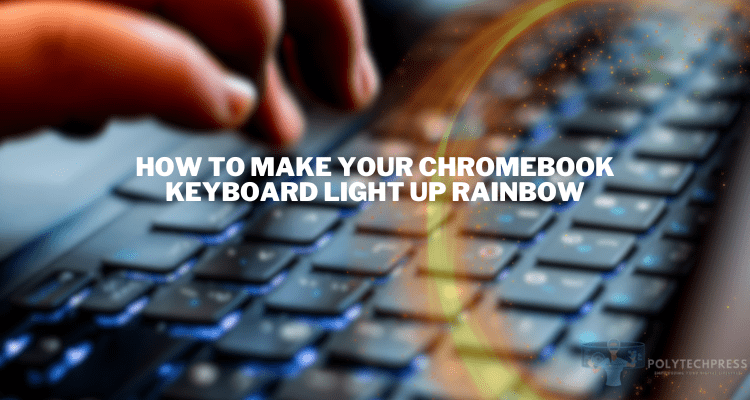1920 x 1080 vs 1600 x 900
As laptops have evolved over the years, so too have their displays. With crisp visuals and high resolutions becoming the norm, many shoppers now face the decision between 1920 x 1080 and 1600 x 900 screens. But which of these common options is better suited for your needs? This article will compare 1920 x 1080 vs 1600 x 900 laptop display resolutions to help you choose the right one.
What is Display Resolution?
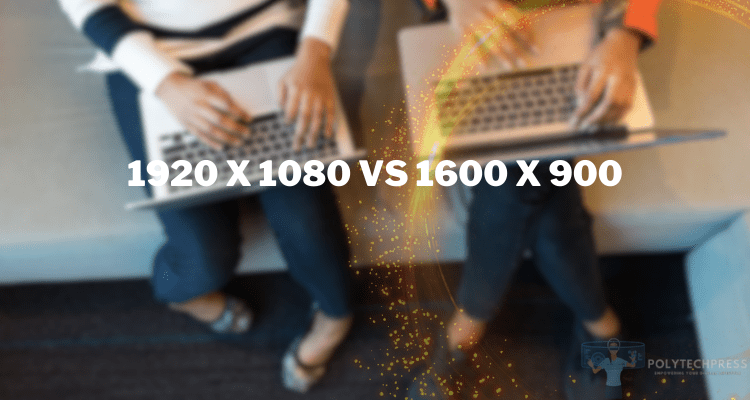
Before diving into the specifics, it helps to understand what display resolution refers to.
Resolution quantifies the number of pixels horizontally and vertically on a screen.
For instance, a 1920 x 1080 display has 1920 pixels across and 1080 vertically, combining for around 2 million total pixels.
The more pixels, the sharper and more detailed the image. Higher resolutions allow you to view more content on-screen at once without compromising visibility. For laptops, increased resolution improves the overall visual experience whether gaming, watching movies, editing photos, or simply browsing the web.
1920 x 1080 (Full HD): The Modern Laptop Standard

With its introduction last decade, 1920 x 1080 emerged as the standard for most laptops, monitors, TVs, and other devices.
Also called Full HD or 1080p, it represented a major jump from older 768p and 900p screens. The improved clarity and sharpness make 1080p ideal for multimedia and gaming.
Streaming platforms like Netflix and Hulu even recommend 1080p for crisp, high-definition streaming. The same goes for PC gaming, where 1920 x 1080 provides stunning visuals and crisp detail.
Esports players also prefer Full HD for its balance of graphics and high frame rates.
However, 1080p’s higher resolution results in more strain on the graphics processor compared to lower resolutions. Those using older laptops or models with integrated graphics may experience lagging and reduced frame rates in games.
1600 x 900 (HD+): A Balanced Mid-Range Option
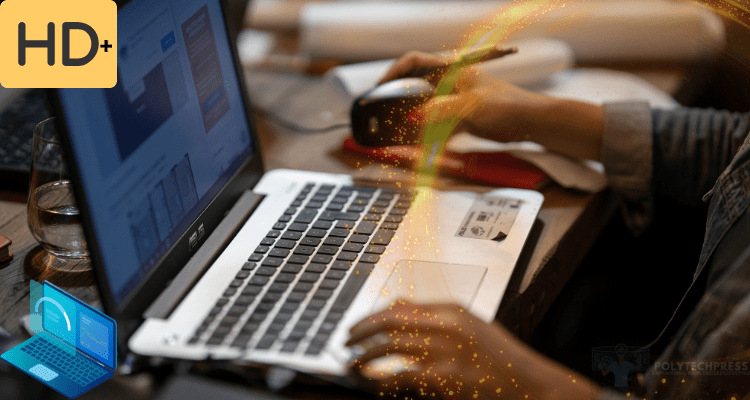
At the dawn of the HD era, 1600 x 900 emerged as a step up from 1366 x 768 without the demands of 1080p. Called HD+ or 900p, it doubles the pixels of 768p for improved clarity without excessive resource requirements.
For average users, 1600 x 900 handles web browsing, video watching, office tasks, and basic photo editing admirably.
The reasonably sharp image coupled with decreased strain on integrated graphics also translates to better overall performance on mid-range laptops.
However, 900p screens limit screen real estate compared to 1080p, which may hamper experiences like intense multitasking.
The visual detail also falls short of Full HD, especially when viewing side-by-side. This becomes apparent in gaming and multimedia where 1080p’s extra pixels make a difference.
Comparing in Real-World Use: 1920 x 1080 vs 1600 x 900

How do these two resolutions compare for typical laptop activities? Here’s a closer look:
- Gaming: 1080p enables crisper graphics and higher frame rates crucial for competitive and high-fidelity gaming. 900p limits detail and fluidity, making it less optimal for immersive games.
- Multimedia: Full HD streaming and Blu-Ray movies shine in 1080p with pixel-perfect clarity. At 900p quality drops, especially in dark scenes. 900p works for casual viewing but enthusiasts prefer 1080p.
- Creative Work: Photo and video editors lean towards 1080p for the added working space and crisp preview. But 900p suffices for lighter tasks like simple cropping and social media content.
- General Use: For email, web browsing, documents and basic computing, 900p and 1080p are comparable. Only extensive multitasking benefits from Full HD’s added real estate.
Factors to Consider When Choosing a Display
With the basics covered, which resolution should you choose? A few key factors to consider:
- Needs: Gamers and creative workers need 1080p. Casual users can settle for 900p. Identify how you plan to use the laptop.
- Hardware: Underpowered laptops struggle with 1080p gaming and video editing. But they easily handle 900p for lighter work.
- Cost: 1080p screens add cost. If on a tight budget, 900p saves money while still offering HD.
- Battery Life: Higher resolutions drain more battery. 900p conserves power compared to 1080p.
The Future of Laptop Resolutions
Looking ahead, 4K displays are growing in popularity, offering four times the pixels of 1080p. While gorgeous, 4K remains unnecessary for most buyers as 1080p hits the visual sweet spot on laptops. Focus instead on refresh rate, color accuracy, and such aspects for an ideal viewing experience.
Which Should You Choose: 1920 x 1080 or 1600 x 900?

In summary, 1080p is ideal for gaming, multimedia, and visual design work where every pixel counts. It brings desktop-like sharpness while future-proofing for emerging 4K content. But it comes at the cost of faster GPU requirements.
For everyday users, 900p saves money while still delivering HD visuals suitable for school, office, and web browsing. Just don’t expect the top-tier clarity of Full HD.
Ultimately, choose the resolution suited for your needs and laptop capabilities. Both 1920 x 1080 and 1600 x 900 have their strengths, so evaluate your priorities before deciding which resolution is right for you.