Why Is One of My JBL Earbuds Not Working?
JBL is one of the most popular brands when it comes to audio devices like headphones and earbuds. However, many JBL earbud users face the common issue of one earbud suddenly stopping to work properly. This can be frustrating as it hampers the overall listening experience and the enjoyment you get out of these earbuds. In this article, we will dive into the various reasons that can cause one JBL earbud to stop working and provide solutions to fix the problem.
Common Reasons: Why Is One of My JBL Earbuds Not Working?
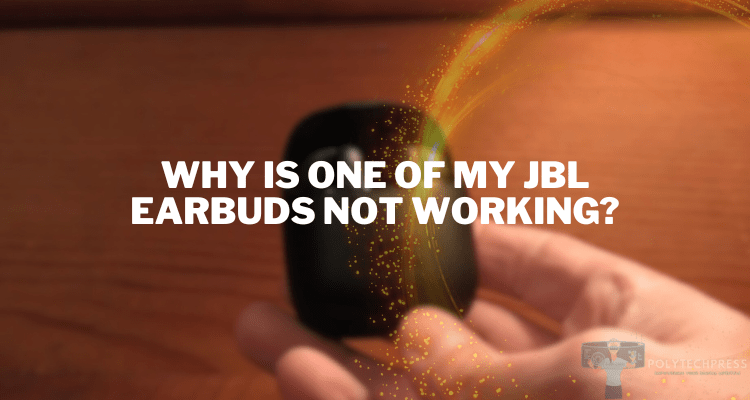
Various factors, both hardware and software-related, might be responsible for one of your JBL earbuds not functioning as it should.
Understanding these factors is crucial in identifying and resolving the issue. Here are some of the most common reasons that lead to this issue:
Hardware Damage

Physical damage to the earbuds can affect connectivity and cause one earbud to stop working. This can include:
- Visible cracks or dents on the earbud surface from dropping or applying pressure. Inspect both earbuds closely for signs of damage.
- Internal damage of components from exposure to moisture or fluids. This can happen with very old earbuds.
- Issues with the charging pins used to charge the earbuds. Bent pins or corrosion can lead to charging/connection problems.
Bluetooth Connectivity Issues

Since JBL earbuds use Bluetooth technology to connect wirelessly to devices, any connectivity problems will lead to earbuds not working properly.
- Ensure your Bluetooth device is within range of working connectivity and is not experiencing any wireless interference.
- Reset Bluetooth connection by deleting the earbuds connection history and repairing them.
- Update Bluetooth drivers of your source device for improved connectivity.
Battery and Charging Problems

Inadequate battery charge or failure to charge properly can also lead to one earbud not working.
- An unbalanced battery level between two earbuds may cause one to turn off. Check the battery level and charge both earbuds fully.
- Faulty or damaged charging case/cable can affect charging and battery performance. Use original JBL charging accessories.
Troubleshooting and Fixing One JBL Earbud Not Working

Follow these troubleshooting and solution steps to identify the exact problem and get your JBL earbuds working again.
Check Audio Source Device
First, rule out the audio source device like your smartphone being the issue by:
- Trying the earbuds with another device like a laptop to see if the problem persists.
- Checking for any software or settings issues on the source device that can affect connectivity.
- Ensuring source device’s OS and apps are up-to-date.
Clean Earbuds and Charging Case
Carefully clean the earbud nozzles to remove any ear wax or debris buildup that could be blocking the speakers.
Also clean the earbud charging pins and the case’s charging port gently with a dry cotton swab to remove any dirt or moisture.
Update Earbuds Firmware
Check for any pending firmware updates for your JBL earbuds. Keeping the firmware updated improves performance and can resolve such issues.
Follow JBL’s instructions to update the earbuds firmware via the JBL Headphones app or through your Bluetooth device settings if possible.
When to Seek Repair or Replacement
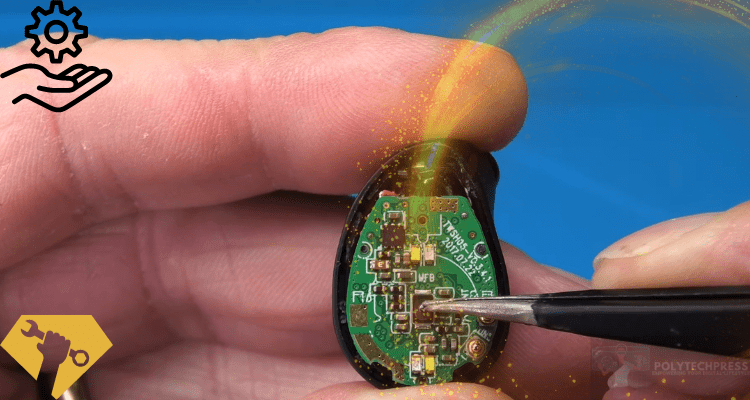
If the problem persists after troubleshooting, consider these options:
- Contact JBL customer support and inquire about repair or replacement options if the earbuds are under warranty.
- For earbuds with expired warranty, seek professional repair shops to fix issues like broken charging pins. Or replace the earbuds.
Preventive Measures and Earbud Care
Follow these tips to minimize the likelihood of your JBL earbuds malfunctioning in the future:
- Avoid exposing earbuds to moisture, dust and debris which can damage internal components.
- Handle earbuds gently and store them in a protective case. Dropping them can damage delicate parts.
- Clean earbuds regularly to avoid wax buildup affecting audio quality.
- Keep the earbuds firmware updated and use original charging cable/case for optimal performance.
Conclusion
One JBL earbud inexplicably stopping to work properly can be annoying. But in most cases, this issue can be fixed by following the troubleshooting guide outlined in this article. Hardware damage, battery problems, debris accumulation or firmware bugs are often the culprits. With proper maintenance and care, you can enjoy your JBL earbuds for a long time without functionality issues cropping up.

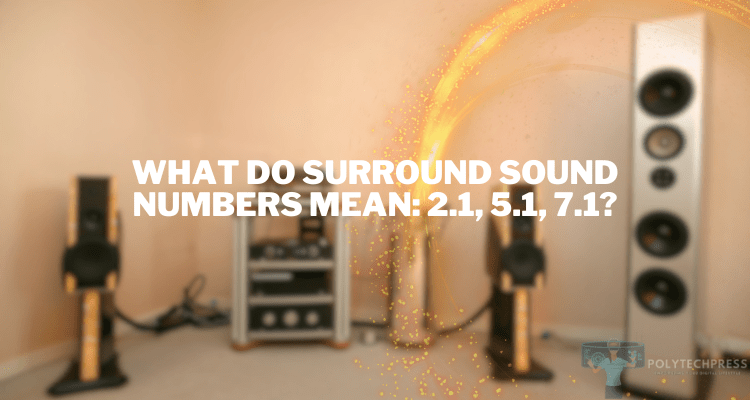



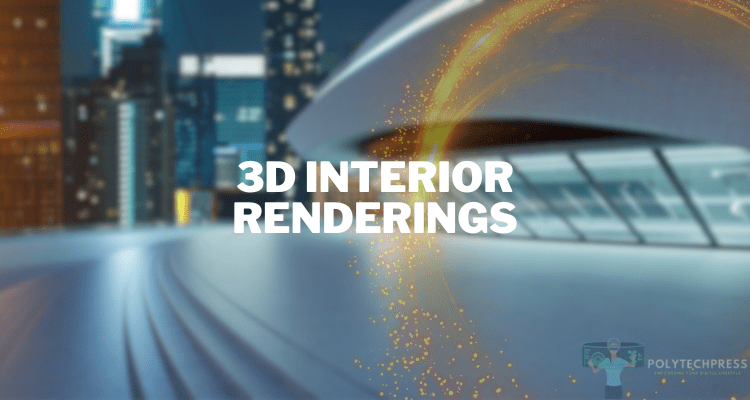
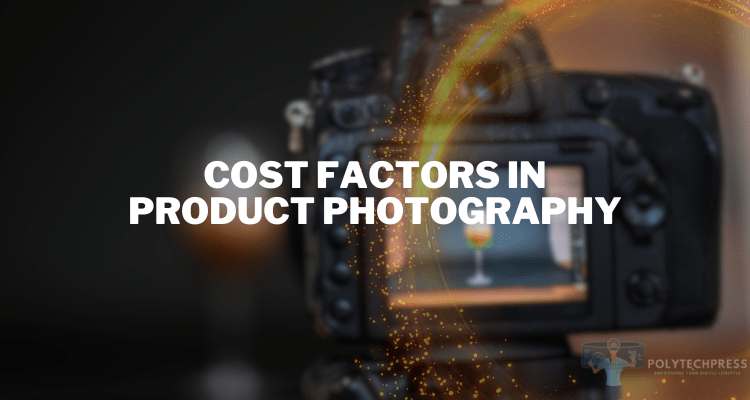
I was having this odd issue where my AirPods would connect to my device even when they were in the case. It was draining the battery and super frustrating. I found a discussion here about this problem and realized I’m not the only one facing it. Following the shared solutions, I managed to fix the issue. It was such a relief! I really appreciate the community for providing quick and effective fixes.