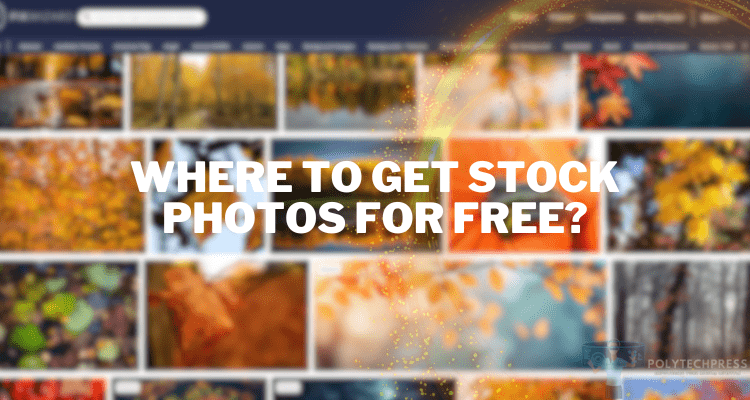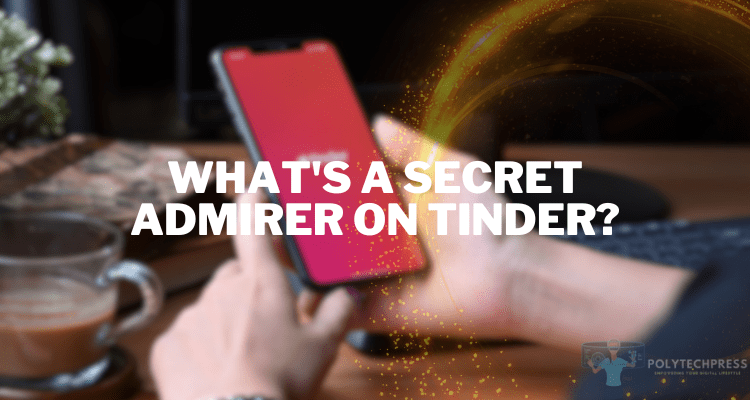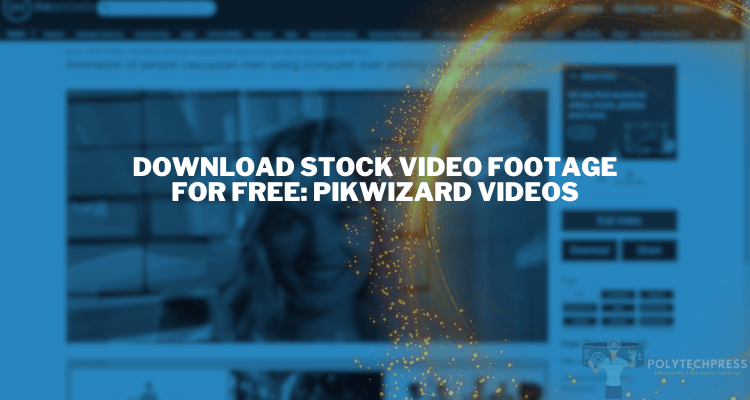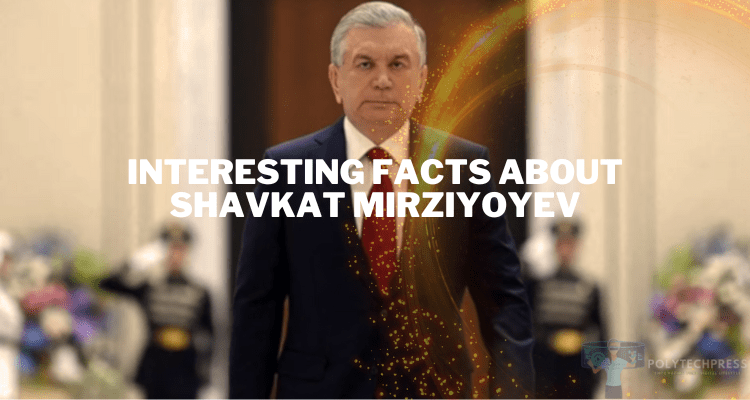How to Send a Contact Card on Tinder
Tinder has emerged as a key player, transforming how we meet and connect with others. However, the journey often extends beyond just app-based conversations. The need to share more personal contact details arises as connections deepen. Sending a contact card plays a vital role here. This guide delves into the nuances of how to send a contact card on Tinder, facilitating a smooth shift from mere in-app interactions to a more intimate form of communication.
What is a Contact Card?

A contact card is a convenient tool for sharing your phone number, email, social media handles, and other personal details with someone you’ve matched with on Tinder. This method offers a simple and effective way to continue your Tinder conversations through other mediums, allowing for privacy and control over your personal information.
Using contact cards on Tinder is beneficial as it enables you to share your contact details without compromising your privacy before trust is established. It also eliminates the potentially uncomfortable situation where one party has to directly ask the other for their phone number, which can sometimes come across as overbearing.
Preparations Before Sending a Contact Card
Before sharing a contact card on Tinder, it’s crucial to establish a solid rapport with your match. Building a connection through engaging conversations ensures a level of trust and comfort before exchanging personal information.
When it comes to your Tinder profile, authenticity is key. Use photos that represent you accurately and add a bio that reflects your personality and interests. This not only attracts the right matches but also sets the stage for genuine conversations.
Privacy and safety are paramount. Be mindful of the personal information you include in your profile. Avoid sharing sensitive details like your home address or workplace. When it comes to sending a contact card, do so only when you feel confident about the person you’re communicating with.
Remember, once you share your contact information, it’s out of your control, so exercise caution and use your best judgment.
Step-by-Step Guide: How to Send a Contact Card on Tinder

Sending a contact card on Tinder can enhance your communication experience by providing a more personal and direct way to stay in touch with your matches. This guide will walk you through the process in a detailed, step-by-step manner. While reading, keep in mind the importance of safety and consent when sharing personal information online.
Step 1: Open a Conversation with Your Tinder Match
- Begin by opening the Tinder app and navigating to your messages.
- Select the conversation with the person you want to send your contact card to.
Step #2: Gauge Interest and Get Consent
- Before sending your contact card, it’s crucial to ensure that the other person is comfortable with exchanging personal information.
- Initiate the conversation by expressing your interest in sharing contact details. You might say something like, “I’ve really enjoyed our conversation and would like to stay in touch outside of Tinder. Are you okay with exchanging contact details?”
Step #3: Prepare Your Contact Card Information
- If your phone has a feature to create a digital contact card, use it to prepare your contact information. This typically includes your name, phone number, and possibly an email address or social media handle.
- Alternatively, you can manually type out your contact information.
Step #4: Send Your Contact Card
- Once you have consent, proceed to share your contact information.
- If using a digital contact card, you can send it as a picture or screenshot. If manually typing, ensure all details are correct before sending.
Step #5: Confirm Receipt and Save Their Contact Information
- After sending your contact information, ask them to confirm they’ve received it.
- If they share their contact card with you, make sure to save their information correctly in your phone.
Step #6: Follow-Up
- A courteous follow-up message on Tinder can ensure that the transition from the app to more direct communication is smooth and clear.
Important Note
Tinder does not have a built-in feature for directly sending contact cards. All information must be shared within the chat as text or an image. Always prioritize safety and privacy. Be cautious about sharing sensitive personal information with someone you have not met in person.
Troubleshooting Common Issues
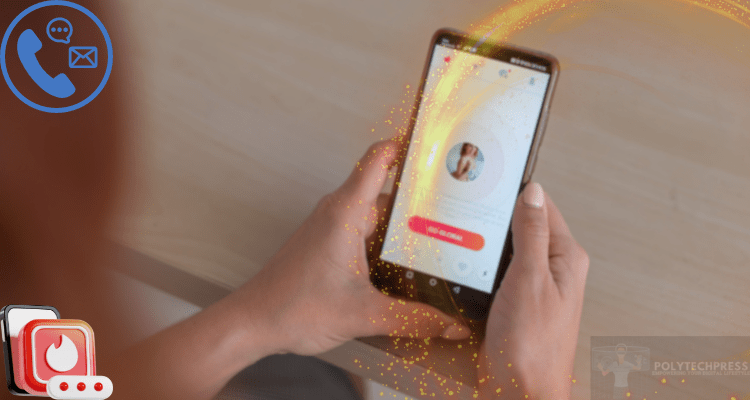
When sending a contact card on Tinder, users may face a few common issues. If your match doesn’t receive your contact card, double-check that you’ve sent the correct information.
Technical glitches within the app can be resolved by restarting the app or checking for updates. If direct sharing of contact details feels too forward, consider moving the conversation to a less personal platform like social media. This provides a middle ground of staying connected without fully disclosing personal contact information.
Remember, clear and respectful communication with your match is key to resolving most issues that arise.
How to Send a Snapchat Contact Card on Tinder
In addition to phone and email, you can send your Snapchat username via a contact card on Tinder. Here’s how:
- Create a contact card.
- Tap “Add Fields” then select the Snapchat icon.
- Type your Snapchat username.
- Finish adding any other info to the card.
- Send the card to your match.
Once received, they can add you on Snapchat to continue getting to know each other through photos and videos. Compare this to giving out your phone number directly to determine which you’re more comfortable with when first meeting someone on Tinder.
Conclusion
Sharing a contact card on Tinder is an excellent step towards deepening your connection with a match from the app. Although the process is simple, it’s important to always keep safety and your match’s privacy in mind. We trust this guide has provided you with a clear understanding of how to share a contact card on Tinder effectively. We welcome you to share your own experiences or additional advice in the comments section, and encourage you to explore more of our content for insights into the ever-evolving world of modern dating.