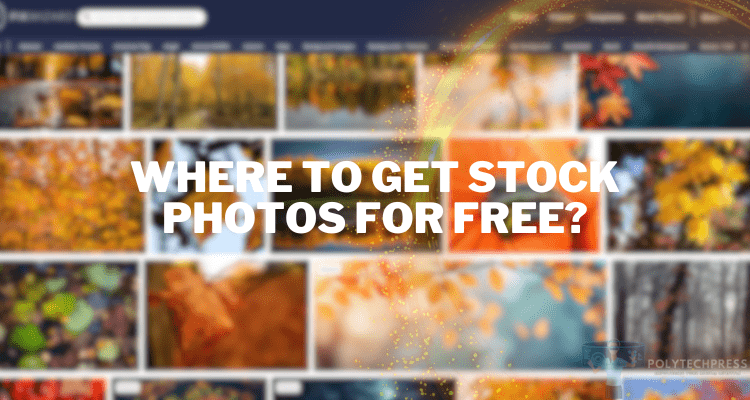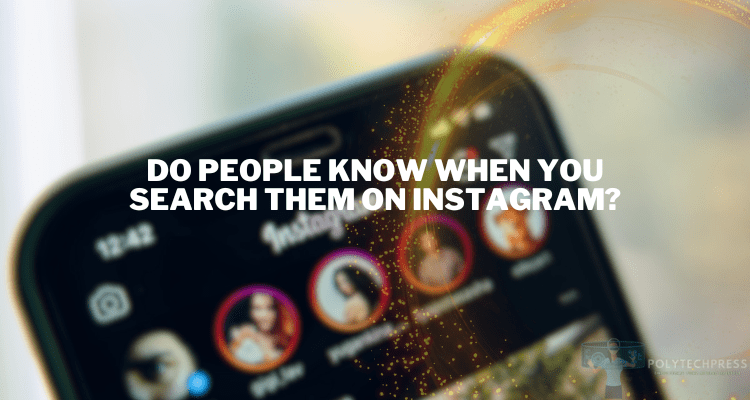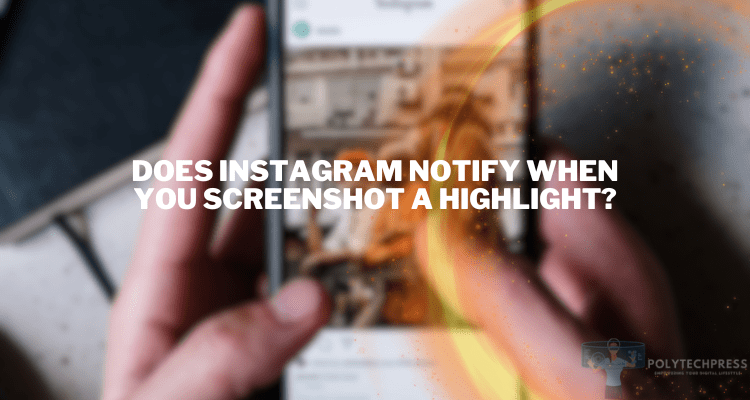How to Know if Someone Deleted their Message on Instagram?
Instagram’s messaging feature has become an integral part of the platform for most users. With over 1 billion monthly active users, Instagram Direct Messaging (DM) allows convenient private conversations. However, you may have found yourself wondering if someone deleted their message to you at some point. Instagram doesn’t directly notify you of message deletion, so how do you find out?
This article will explore Instagram’s messaging functionality, signs of message deletion, using the Unsend feature, and alternative methods to know if a message was removed from your chat.
Instagram’s Messaging System: Basic
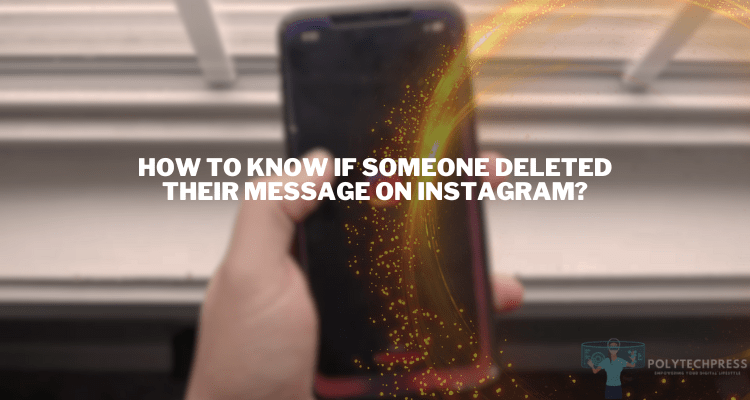
Instagram Direct Messaging works much like texting. You can start individual or group conversations that allow text, photo, video, sticker or link sharing.
If a message is deleted in Instagram DM, it disappears from the conversation and neither party has access to it anymore. This differs from the Unsend feature where the sender can remove a message but the receiver still has access.
Tell-tale Signs That a Message Was Deleted
There are a few strong indicators that suggest a message you previously received no longer exists:
- The message body is missing from your chat history.
- You received no notification that the message was removed.
- Other messaging apps like WhatsApp notify both parties when this happens.
This absence of trace indicates deletion after the message was seen.
The Difference Between Unsending and Deleting on Instagram
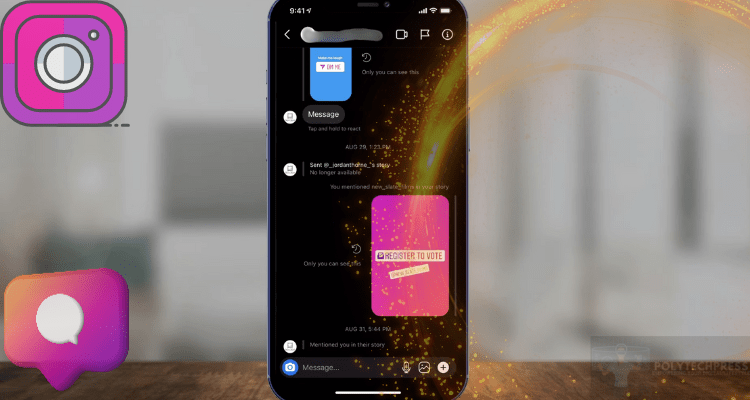
Instagram’s Unsend feature allows you to retract a message. While the message disappears from your end, your recipient can still see it in the chat. Deleting a message removes it entirely with no notice. Neither party has access to the message anymore – it’s like it never existed.
Can You Confirm if Someone Deleted an Instagram Message?
Instagram doesn’t directly reveal if your recipient removes messages in DM. There are no deletion receipts or indications given.
You simply have to rely on the context and flow of your conversation. If you distinctly remember receiving a message that now appears deleted, it likely was removed intentionally.
Other Ways to Potentially Confirm Message Deletion
While Instagram doesn’t reveal message deletion, there are some other approaches you could try:
- Ask your recipient directly if they happened to remove specific messages.
- Closely observe any awkward breaks in the conversation flow.
- Use third-party Instagram services – however, these often violate Instagram’s terms.
Effectively Managing Your Instagram Messages
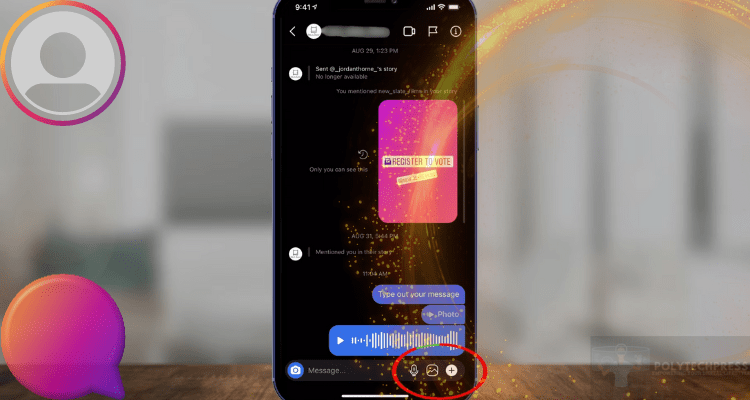
To avoid confusion over missing messages, some best practices are:
- Frequently screenshot or back up important conversations.
- Enable message request approvals for privacy.
- Avoid using third-party services that breach privacy or terms.
Additionally, be mindful of message deletion. While inconvenient, respect other users’ right to manage conversations in DMs.
Key Takeaways
It’s not straightforward to confirm if an Instagram message was deleted or missing. Rely on context clues in the conversation and be thoughtful when calling out removals.
Understanding features like Unsend vs delete can help avoid assumptions. Ultimately, allow others reasonable autonomy in managing their DMs through message deletion or unsending if preferred.