Why Is My Blink Camera Not Recording Motion?
Does your Blink home security camera fail to record when it detects movement? It’s a prevalent issue that can leave homeowners feeling vulnerable. Thankfully, a few simple troubleshooting techniques usually get these wireless cameras capturing motion properly again. With some fundamental checks, you can typically have your Blink system reliably recording and alerting in no time.
How Blink Cameras Detect and Record Motion
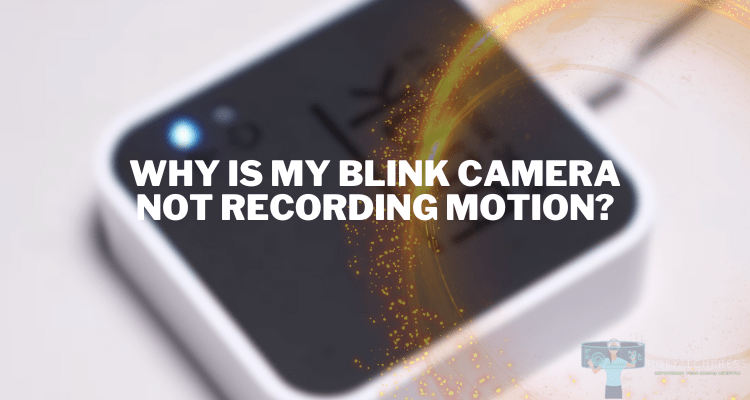
Blink indoor and outdoor security cameras are designed to automatically spot motion within their viewing range and capture video clips when this occurs. This is enabled by the camera’s built-in passive infrared (PIR) sensor that can detect temperature changes caused by a person or object moving into view.
When functioning correctly, your Blink system will send you notifications straight to your smartphone whenever motion is detected. It will also upload video clips securely to the Blink cloud for convenient viewing later. Reliable motion detection is crucial for home security and peace of mind.
Common Causes of Failure to Record Motion
If your Blink camera has suddenly stopped recording detected motion, there are a few likely culprits to consider:
Low Battery Power

Like most battery-powered security cameras, Blink cams need sufficient charge to operate properly. Low batteries can prevent reliable motion detection. Check if your camera batteries need replacing.
Connectivity Issues

Without a strong Wi-Fi connection your Blink cameras can’t communicate with the cloud servers to enable remote viewing and recording. Check for wireless dead zones or interference disrupting connectivity.
Incorrect Settings
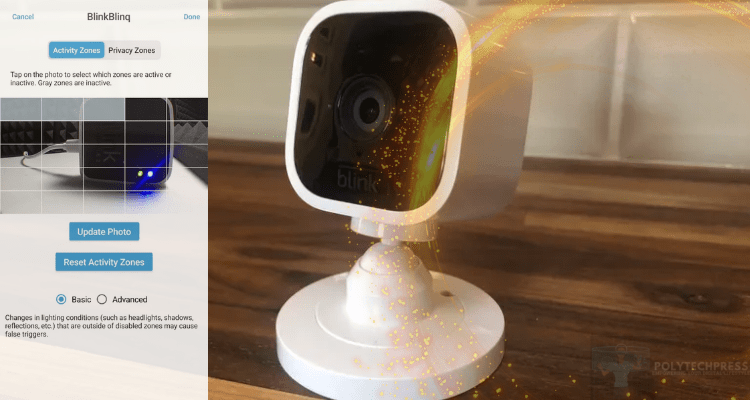
If your motion detection settings are configured incorrectly, the camera might ignore movement. Verify your sensitivity settings, detection zones and other variables are set optimally.
Outdated Firmware

Like any digital device, Blink cameras need firmware updates for best performance. If it’s been awhile since your last update, a firmware glitch could be preventing motion alerts.
Physical Obstructions

Large objects directly in front of the camera, or even buildup of spiderwebs or dust, can impede the motion sensor’s view. Carefully clean and reposition your camera to maximize visibility.
Sensor Limitations

PIR sensors have restrictions in their range and ability to spot movement. Understand these hardware limitations when positioning your Blink cam for security monitoring.
When to Contact Blink Support
If you’ve tried the troubleshooting steps above and your Blink cameras still fail to record motion events reliably, it’s time to request additional assistance. Contact Blink Support through your app or their website and provide key details like camera model, firmware version, connectivity specs and troubleshooting efforts. Trained reps can further diagnose issues and provide tailored solutions or replacement options if needed.
Following best practices for setup, settings adjustments and preventative maintenance can minimize motion detection problems. But occasional technical glitches do occur. By methodically eliminating common failure points, you’ll likely have your Blink security system properly capturing motion alerts again quickly.


