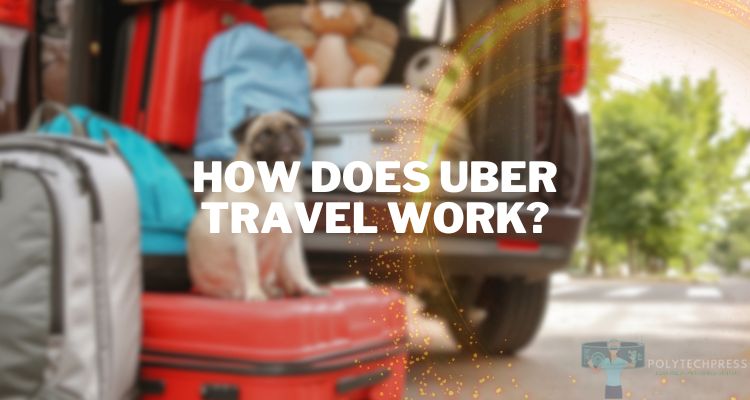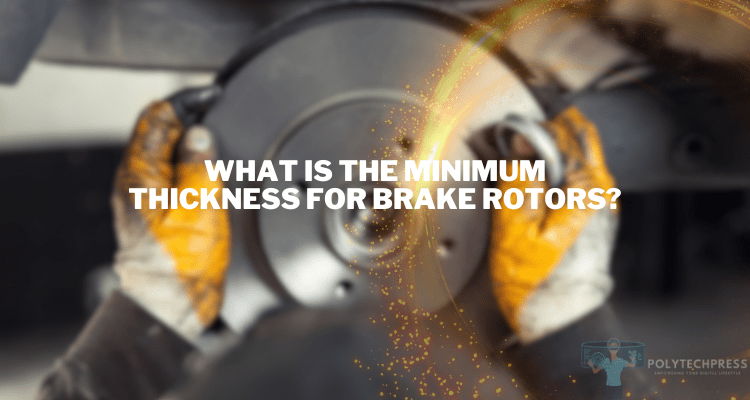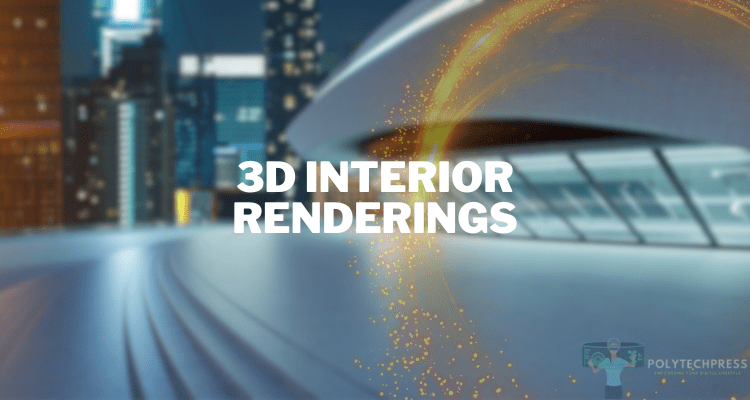Why Do My AirPods Connect When They’re in the Case?
Have you experienced instances where your AirPods unexpectedly establish a connection, despite being snugly placed in their charging case? Rest assured, this puzzling scenario of AirPods remaining connected inside the case is a common issue. In this detailed guide, we will explore the underlying reasons behind AirPods connecting while in the case and provide actionable steps to address and resolve this challenge.
Ideally, earphones should automatically connect to your Bluetooth devices as soon as they are removed from their case, with the case crucially managing these connections by putting the AirPods into a low-power state when inside.
However, a range of issues, including software glitches, hardware problems, or user errors, can result in the earphones remaining connected even when placed back in the case.
AirPods Technology: Basic

To grasp the reasons behind your AirPods connecting while housed in their case, it’s crucial to first gain an understanding of their designed operational mechanisms.
Leveraging Bluetooth technology, AirPods are crafted to establish wireless connections with a range of Apple devices, including iPhones, iPads, and MacBooks, among others.
Each AirPod is equipped with its own battery and an array of sensors designed to discern whether they are placed in your ears or resting in the charging case.
The charging case plays an indispensable role, not only in recharging the AirPods but also in safeguarding them when they are not in use, as well as in managing their connectivity. Inside the case, a battery works diligently to replenish the AirPods’ charge once they are docked, while integrated magnets ensure the AirPods are held securely in place and facilitate the charging process.
Ideally, when the earphones are placed back into the charging case, they should transition into a low-power state, effectively terminating their Bluetooth connection.
However, the issue described as “why do my AirPods connect when they’re in the case” surfaces when this disconnection does not transpire as intended, leading to potential frustration and the need for further investigation.
Why Do My AirPods Connect When They’re in the Case? Common Reasons & Solutions

There aren’t many reasons why AirPods will connect when in a case. We will review these situations and provide effective advice for their elimination.
Case Trouble: Dirty or Damaged
Dirt, debris, or damage can hinder the case’s ability to communicate with the AirPods, leading to connectivity issues.
Solution: Regularly clean your case and inspect it for any signs of damage.
Firmware or Software Issues
Outdated firmware or software glitches can cause erratic behavior.
Solution: Ensure your AirPods and connected devices are up to date with the latest software.
Sensor Malfunction
The sensors in AirPods detect when they are in use. If these sensors malfunction, the AirPods might connect while in the case.
Solution: Resetting the AirPods can recalibrate the sensors and resolve the issue.
Proximity to Connected Device
Being too close to a connected device might cause the AirPods to connect even when in the case.
Solution: Ensure you properly place the AirPods in the case and check the distance between the AirPods and your device.
User Experience

The most effective solution to address the issue of AirPods connecting while in the case may lie in the experiences and advice shared by other users who have encountered and resolved this problem. To assist you, we have compiled a range of tips and solutions from fellow Apple headphone users.
Benson Lourens
I’m fairly confident that the stems of the AirPods aren’t making contact, meaning they wouldn’t charge and would consequently attempt to connect. I’ve encountered this issue previously, and for me, a thorough physical cleaning resolved the problem.
Potter Linn
I also found myself in this situation. The problem suddenly emerged after the most recent AirPods firmware update, which was incredibly aggravating to deal with.
Makkinni Rut
I tried out this solution over the weekend, and since then, my AirPod Pros haven’t connected to my phone at all while in the case, thanks to turning on Automatic Ear Detection. It seems like you’ve found the fix for my issue.
Skinner Derrik
I’ve had issues with my right AirPod staying connected and not charging in the case, depleting its battery. Despite cleaning and ensuring no visible dirt is present, the problem persists, forcing me to constantly adjust its position until it charges, as indicated by the case’s orange light. This recurring issue is frustrating, prompting me to consider warranty solutions. I currently have the ‘play when in-ear’ feature enabled, but plan to disable it to see if it resolves the issue.
FAQs Section

When a situation arises that AirPods connect to a device lying in a case, it causes several different questions. We will give a comprehensive answer to them.
If I reset my AirPods, will all the saved settings and data be erased?
No, a reset will not delete any data, settings or pairing info from your earphones themselves. It essentially refreshes the connections.
What is the recommended frequency for cleaning both my AirPods and their case?
Ideally, clean the case once a week with a dry soft brush to avoid buildup. Use a cotton swab to gently clean the earphones themselves as needed.
Could non-Apple chargers disrupt my AirPods’ connection stability?
It’s best to use the original Apple USB charging cable and adapters designed for your case. Third-party chargers may not properly power the case’s magnets and electronics.
How can I identify potential signs of damage to my AirPods or their charging case?
Look for cracks, dents, splits in the plastic, degraded battery life, loose hinges or broken lid clips. Any physical damage can impact functionality.
Wrap Up
To sum it up, resolving the frustrating issue of AirPods connecting while in their case is achievable.
Typically, the problem stems from accumulation of dirt, damage to hardware, glitches in sensors, or software discrepancies.
Regular cleaning, upkeep, software updates, and resets should restore your AirPods’ functionality. Additionally, ensure they are not too close to devices they’re paired with.
By following this article’s troubleshooting steps, you should be able to fix the issue of AirPods connecting inside the case. If the problem continues, reaching out to Apple Support for comprehensive assistance and solutions is advised.