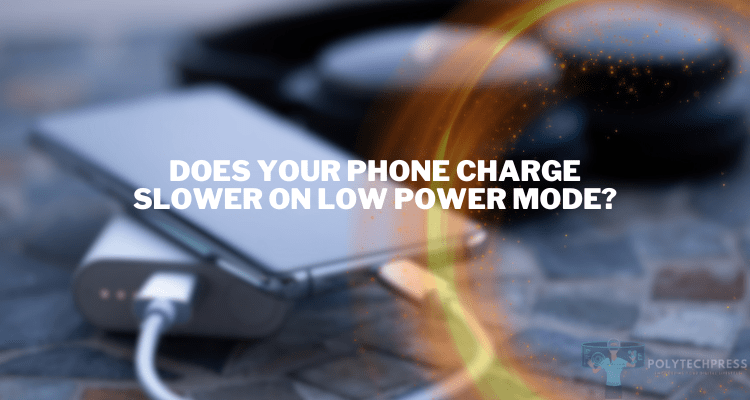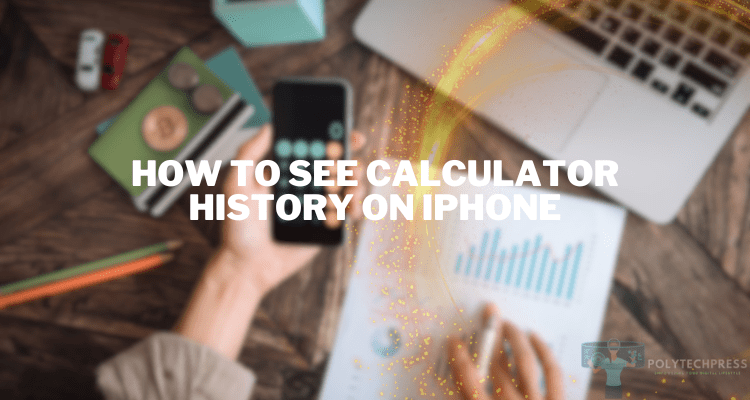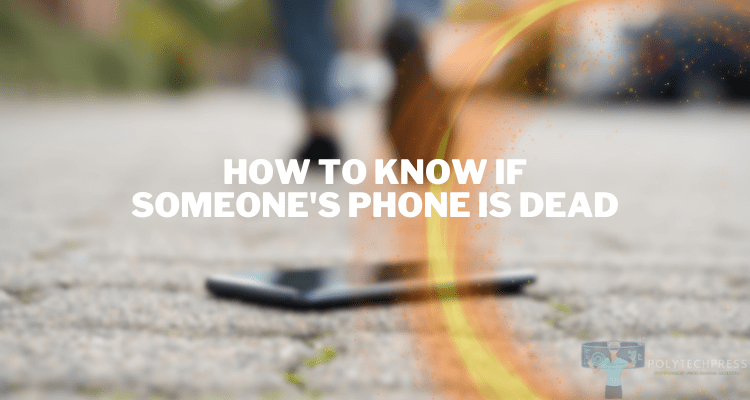Can AirDrop Be Traced?
AirDrop, Apple’s proprietary file-sharing service, has become an indispensable tool for effortlessly transferring files between iPhones, iPads, and Macs. But with increased utilization comes increased scrutiny, particularly regarding privacy and security. One question frequently arising is, “Can AirDrop be traced?”.
The brief answer is usually no: tracing AirDrop is not a simple task for the average person or network administrator.
Understanding the privacy and security implications of using AirDrop is crucial in today’s digital age. In this article, we delve into the intricacies of AirDrop, its security measures, the core question of its traceability, and tips for using it securely.
Understanding AirDrop

AirDrop is a proprietary ad-hoc service developed by Apple Inc., designed for the instantaneous transfer of documents, photos, videos, and other data between Apple devices.
AirDrop functions using a combination of Bluetooth and Wi-Fi technologies. Here’s a simplified breakdown:
- Bluetooth for Discovery: When you enable AirDrop, your device uses Bluetooth to search for other AirDrop-enabled devices in proximity. This is how your device knows which other devices are available for sharing.
- Wi-Fi for Data Transfer: After the devices recognize each other, a peer-to-peer Wi-Fi network is established between them. This Wi-Fi connection is direct, meaning it doesn’t go through a regular network or a router. Files are then transferred over this secure connection.
- End-to-End Encryption: The files you send are encrypted from the moment they leave your device to the moment they arrive at the recipient’s device. This ensures a secure transfer.
- Handshake Mechanism: Before the actual file transfer begins, the sender has to confirm the receiver’s identity. On the receiving end, a notification will appear, asking whether to accept or decline the incoming file(s).
Security Measures in AirDrop
Given that AirDrop is frequently used for transferring a wide range of files, it’s imperative to understand the security mechanisms in place. How secure is AirDrop? What are its settings and limitations? We delve into these issues in this section.
End-to-end Encryption
One of the most robust security features of AirDrop is its end-to-end encryption. When you use AirDrop, the files being shared are encrypted from the moment they leave the sender’s device until they are fully received and decrypted by the recipient’s device. This encryption ensures that even if someone were able to intercept the data packets being sent (which is already quite difficult due to the peer-to-peer nature of AirDrop), they would not be able to decipher the actual content.
Here’s how it works:
- Initiation: When you select a file to share via AirDrop, your device creates a secure encryption key for that specific transfer.
- Transmission: As the file is sent over the peer-to-peer Wi-Fi network, it remains encrypted, rendering it unintelligible to any potential eavesdroppers.
- Decryption: Upon successful transfer, the recipient’s device uses its decryption key to convert the encrypted file back to its original state.
Visibility and Contact Settings
AirDrop offers two main settings to control who can see your device as available for AirDrop sharing:
- Contacts Only: In this setting, only people in your contacts list will see your device as available for AirDrop sharing. This is a safer option, but both parties need to be in each other’s contact list for AirDrop to work.
- Everyone: If you switch to this setting, anyone within AirDrop range can see your device. This is more convenient but opens you up to receiving files from unknown senders.
It’s advisable to keep your AirDrop settings on “Contacts Only” unless you have a specific reason to change it to “Everyone.” After transferring files with someone not in your contacts, it’s wise to revert the settings back to “Contacts Only.”
Risks Involved
While AirDrop is secure in many ways, it’s not entirely risk-free. Some of the potential risks include:
- Unsolicited AirDrops: If your settings are set to “Everyone,” you risk receiving unsolicited files, including inappropriate or malicious content.
- Mistaken Identity: With common names or device names, there’s a chance you might send sensitive files to the wrong person.
- Interception Risks: Although AirDrop uses end-to-end encryption, the risk, albeit very low, still exists for highly sophisticated attackers to potentially intercept files.
- Privacy Leaks: Your device name could reveal personal information. For instance, naming your device “John’s iPhone” reveals the owner’s first name.
Knowing these risks allows you to be more conscious of how you use AirDrop and what settings you choose, adding another layer of security to your file-sharing activities.
The Core Question – Can AirDrop Be Traced?

The short answer to the question “Can AirDrop be traced?” is generally no, at least not easily or by the average user or network administrator.
Now that we’ve explored what AirDrop is and the security measures it offers, it’s time to tackle the main question of this article: Can AirDrop be traced? This section dives into the layers of traceability, from device logs to network monitoring, and even the legal landscape surrounding electronic file sharing.
Tracing Within the Device
The first level of tracing comes from within the sender’s and receiver’s devices. When a file is shared via AirDrop, the following may happen:
- Notification Logs: On the receiving device, a notification appears when a file is shared. However, these notifications do not remain in the device’s history for long.
- File Metadata: The metadata of the received file usually contains some information about the origin, but not always. On a technical level, this could be used to trace back to the sending device, though it requires expertise.
- System Logs: While iOS and macOS don’t provide easily accessible logs for AirDrop transfers, someone with deep technical knowledge might be able to find some traces. However, these would be encrypted and not easily decipherable.
Overall, while there are traces of the file transfer within the devices, they are limited and not readily accessible to the average user.
Network Monitoring
You may wonder if network administrators can monitor AirDrop activity. In most cases, the answer is no. Because AirDrop uses a direct peer-to-peer connection for file transfers, the activity typically bypasses the local network, making it invisible to network monitoring tools commonly used by administrators. However, an advanced attacker with access to specialized network sniffing tools might be able to detect the presence of AirDrop activity, but the encrypted nature of the files would prevent them from seeing the content being transferred.
Legal Implications
Understanding the laws governing electronic file sharing is essential, especially if the files being shared are sensitive or copyrighted. In the U.S., laws like the Digital Millennium Copyright Act (DMCA) may apply, which could have significant legal repercussions if violated.
- Consent: Unauthorized sharing of someone’s personal files without their consent can lead to legal consequences.
- Copyright Infringement: Sharing copyrighted materials without permission can lead to lawsuits and fines.
- Forensic Traceability: In extreme cases involving legal investigations, specialized forensic techniques could potentially be used to trace AirDrop activity, although the technical complexity makes this unlikely in all but the most serious cases.
Understanding these facets of AirDrop traceability can provide a well-rounded perspective, enabling users to make more informed decisions about when and how to use this convenient but complex technology.
Other Alternatives for Secure File Sharing

While AirDrop is a convenient tool for quick file sharing between Apple devices, there are other secure options available, especially if you’re looking to share files across different platforms or need additional features. In this section, we explore some of these alternatives.
| Service | File Size Limit | Speed | Security | Cost |
|---|---|---|---|---|
| Google Drive | 5 TB | Depends on internet connection | Encryption in transit and at rest | Free tier available. Paid plans start at $1.99/month. |
| Dropbox | 2 GB free, up to 2 TB paid plans | Depends on internet connection | 256-bit AES encryption | Free basic account. Paid plans from $9.99/month. |
| Secure Email | Varies by provider | Depends on internet connection | Email encryption features available | Typically free or included with email service. |
Google Drive
Google Drive is a cloud-based storage service that also offers secure file-sharing options. Here are some of its features:
- Encryption: Google Drive encrypts your files during transfer and while at rest in the cloud, offering SSL/TLS encryption for data in transit and AES-256 bit encryption for data at rest.
- Sharing Options: Google Drive allows you to share files or folders with specific Google accounts, giving you the option to restrict editing, commenting, and viewing rights.
- Advanced Security: For Google Workspace users, there are additional options like two-factor authentication and advanced phishing protections.
- Cross-platform: Unlike AirDrop, Google Drive is accessible from multiple platforms, including iOS, Android, Windows, and macOS.
Dropbox
Dropbox is another cloud storage service known for its robust security features. Beyond just file-sharing, Dropbox offers:
- End-to-end Encryption: Dropbox also offers strong encryption methods, both for data in transit and data at rest.
- Permission Controls: You can set advanced permissions for shared files and folders, such as setting expiration dates for links or disabling downloads.
- Monitoring: Dropbox provides detailed activity logs, allowing you to see who viewed or downloaded a file and when.
- Remote Wipe: In case of device loss or theft, Dropbox allows you to remotely wipe your data.
Secure Email
For certain types of sensitive information, secure email services could be a better choice. Features often include:
- End-to-end Encryption: Services like ProtonMail and Tutanota offer end-to-end encryption for email contents and attachments.
- Time-sensitive Messages: Some secure email services offer self-destructing emails that are deleted after being read or after a set period.
- Password Protection: You can set additional passwords for individual emails, adding an extra layer of security.
- Audit Trail: Unlike AirDrop, secure email services usually provide a more detailed audit trail, helping you track when an email was sent, received, and read.
If you need to send a document by fax, you can also do this directly from your iPhone. For example, the Fax App application has all the necessary functionality.
By understanding the various secure file-sharing alternatives, you can choose the method that best fits your specific needs, especially when dealing with sensitive or cross-platform file transfers.
Tips to Use AirDrop More Securely

Be selective about who can discover you on AirDrop. You have three options: ‘Receiving Off,’ ‘Contacts Only,’ and ‘Everyone.’ For better security, use ‘Contacts Only’ to ensure only known individuals can send you files. Switch to ‘Receiving Off’ when you’re not using AirDrop.
Keep your device’s operating system up to date. Apple often releases updates that include security enhancements for features like AirDrop.
Only accept AirDrop files from known and trusted sources. If you receive a file from an unknown sender, it’s safer to decline it, as it could potentially be harmful.
If you are not actively using AirDrop, turn it off. This prevents unsolicited file requests and increases your device’s security.
Ensure your Apple ID is secured with a strong password and two-factor authentication. This adds an extra layer of security to your device and any transfers you make.
Since AirDrop uses Bluetooth and Wi-Fi, be cautious about your connections. Avoid using public Wi-Fi networks when transferring sensitive files via AirDrop.
Be aware of the potential risks and educate your friends and family about safe practices for using AirDrop. Sharing knowledge can help create a more secure environment for everyone.
Be mindful of the type of information you are sharing over AirDrop. Avoid sending sensitive or personal information that could be misused if intercepted.
Maintain an up-to-date contact list. Having a curated list of contacts can reduce the risk of accidentally accepting files from an unintended sender.
Consider using security software on your devices that can provide extra protection against any malicious files or data breaches.
Conclusion
While AirDrop offers robust security features like end-to-end encryption, the question of traceability remains a gray area. Generally, AirDrop itself is not easily traceable unless one gains direct access to the device or any backups. However, it is crucial to employ best practices to enhance your AirDrop security further. Understanding the nuances of AirDrop and how it fits into your broader digital habits can help you make informed decisions about when and how to use this convenient file-sharing tool.