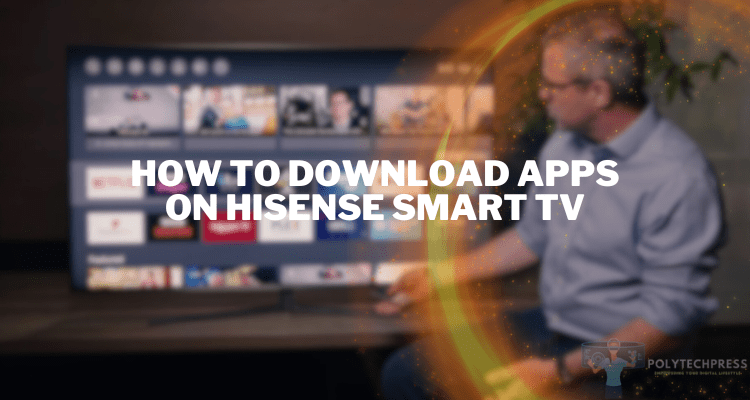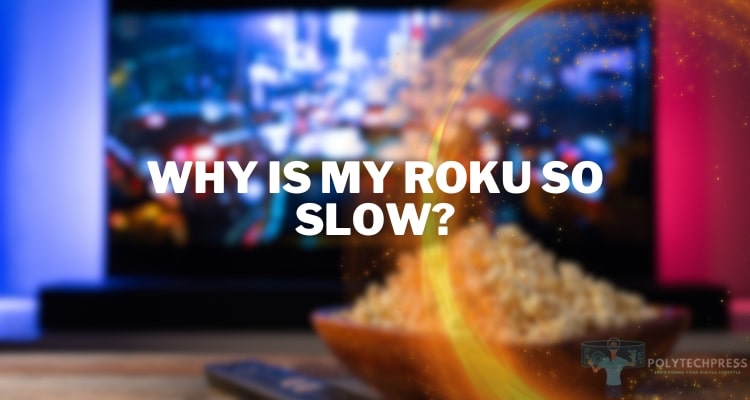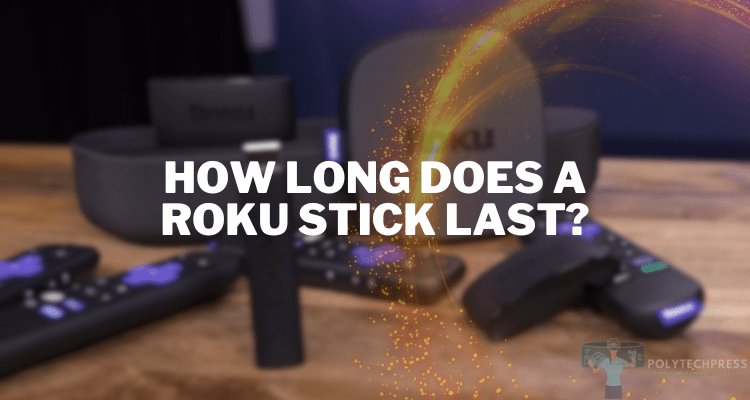How to Fix Audio Delay on Vizio TV: 6 Methods
Audio lag on Vizio TVs can significantly disrupt the smooth enjoyment of your favorite shows and movies. This prevalent problem, characterized by unsynchronized audio and video, can mar the pleasure of your viewing sessions, whether it’s movies, sports, or regular TV shows. Thankfully, resolving the issue of “how to fix audio delay on Vizio TV” is achievable. This guide will walk you through several effective techniques to address this issue, guaranteeing a harmonious and delightful audio-visual experience.
- About Audio Delay in Vizio TVs
- Preliminary Checks Before Troubleshooting
- Fixing Audio Delay on Vizio TV via Different Methods
- Method #1: Restart Your TV
- Method #2: Checking Audio Settings
- Method #3: Connect or Disconnect External Speakers
- Method #4: Break the Wired or Wireless Connection
- Method #5: Audio Sync Settings on Vizio TV
- Method #6: Update Firmware
- Fix Audio Delay on Vizio TV with User Experience
About Audio Delay in Vizio TVs
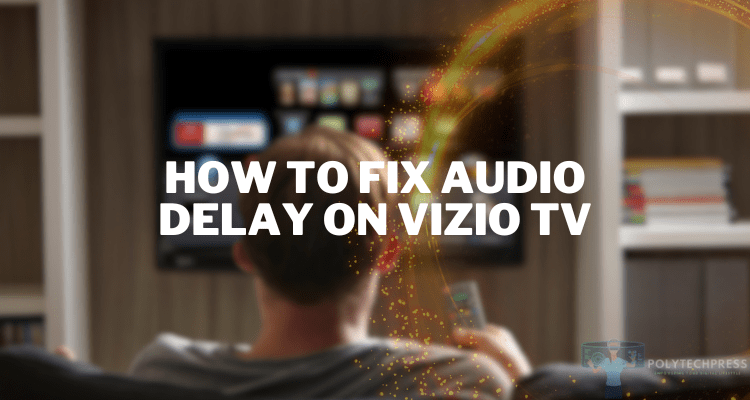
Audio delay, or lip-sync error, occurs when there’s a mismatch between the video and audio timing. This discrepancy can be particularly noticeable during dialogues or fast-paced scenes. In Vizio TVs, this can be due to several factors, including signal issues, connection problems, or internal settings errors. Addressing audio delay is essential for maintaining the quality and synchronization of your audiovisual content.
Preliminary Checks Before Troubleshooting
Before diving into complex solutions, ensure that your Vizio TV’s firmware is up-to-date. Outdated firmware can lead to various issues, including audio delay. Also, check the audio settings of any connected devices, such as cable boxes, gaming consoles, or soundbars. These preliminary checks can often resolve the issue without further steps.
Fixing Audio Delay on Vizio TV via Different Methods

In fact, sound delay on Vizio TV can be caused by various reasons, so we offer 6 methods to solve this problem. Follow our simple instructions to resume watching TV with sound without delays.
Method #1: Restart Your TV
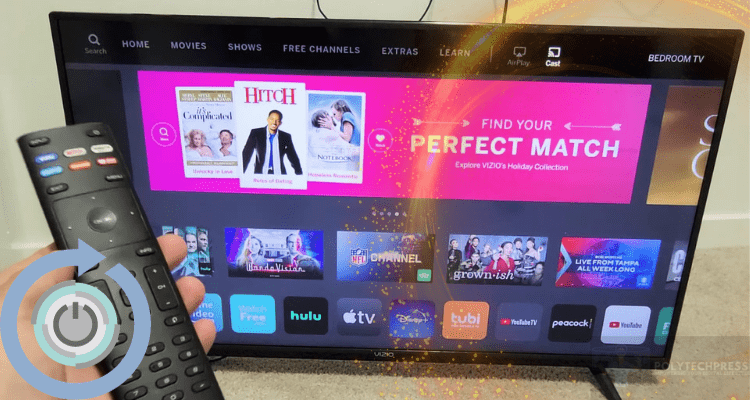
Rebooting the hardware is the easiest way to solve any problems, so it can also help with sound delay on Vizio TV.
- Turn off your Vizio TV using the remote.
- Unplug the TV from the power source.
- Wait for 30 seconds to 1 minute.
- Plug the TV back in and turn it on.
- Check if the audio delay issue persists.
Method #2: Checking Audio Settings
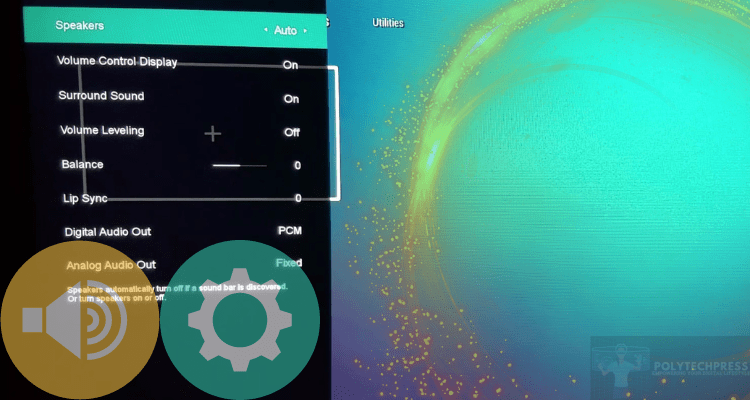
Your sound settings may have changed after an automatic software update or reset by mistake, so it makes sense to double-check these settings.
- Go to the ‘Menu‘ using your Vizio remote.
- Navigate to ‘Audio‘ settings.
- Look for ‘Lip Sync’ or similar options.
- Adjust the sync settings until the audio matches the video.
Method #3: Connect or Disconnect External Speakers

You can connect or disconnect external audio equipment to confirm or deny that the audio delay problem lies with it.
- If using external speakers, check their connection.
- Disconnect and then reconnect them to ensure a secure connection.
- If not using external speakers, try connecting one to see if it resolves the issue.
Method #4: Break the Wired or Wireless Connection
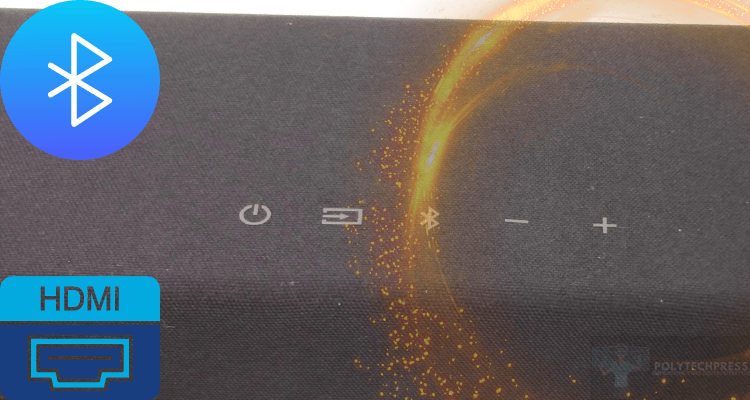
If your external audio equipment is connected via wires or wireless technology, then you should check these connections because they may be the problem.
- Disconnect any HDMI or audio cables.
- Reconnect them, ensuring they are secure.
- For wireless connections, disconnect and reconnect to the network or Bluetooth device.
Method #5: Audio Sync Settings on Vizio TV
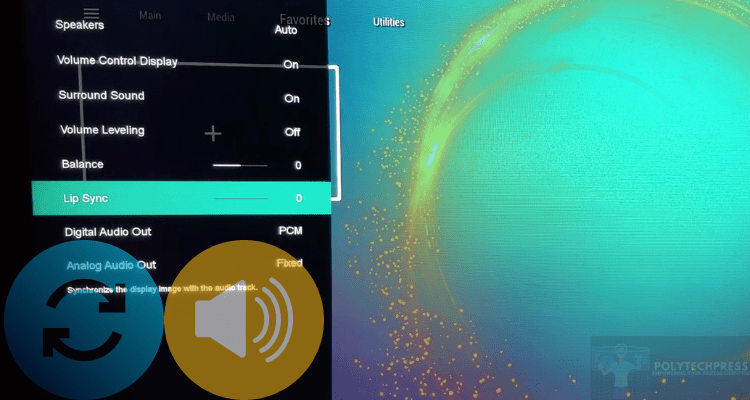
The Audio Sync option from Vizio TV may not work properly, so you should check these settings specifically to solve the audio delay problem.
- Access the TV’s menu and go to ‘Audio‘ settings.
- Locate the ‘Audio Sync‘ feature.
- Adjust the synchronization until the audio and video align correctly.
Method #6: Update Firmware
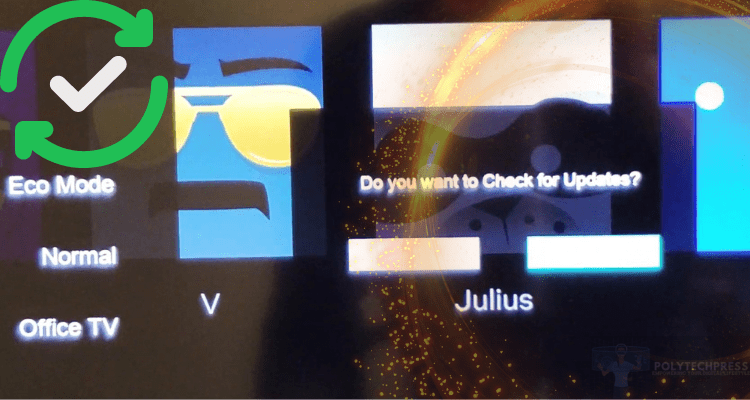
Try updating the firmware, it’s not a difficult process that will solve a number of problems, including sound delay.
- Connect your Vizio TV to the internet.
- Go to the ‘Settings‘ menu.
- Navigate to ‘System‘ and then ‘Check for Updates‘.
- Install any available updates and restart the TV.
Fix Audio Delay on Vizio TV with User Experience
Vizio TV users encounter various challenges, including audio delay issues. Below are real experiences from users who have successfully resolved this problem.
May Lee
“I had this frustrating audio delay on my Vizio TV. Restarting the TV didn’t help, so I updated the firmware. It was a simple process, and to my relief, the audio was back in sync!”
Lester F.
My Vizio TV’s audio delay was ruining movie nights. I tried several methods, but what worked was adjusting the audio sync settings. It took some patience to get it just right, but now the audio and video are perfectly aligned, and our movie nights are enjoyable again!”
Mike Tribule
“I was close to giving up on my Vizio TV due to the annoying audio delay. However, disconnecting and reconnecting my soundbar made all the difference. It was such a straightforward fix, but it completely solved the issue.”
Conclusion
To fix audio delay on Vizio TV, the above methods can be highly effective. From simple restarts to adjusting specific settings, these steps are designed to resolve synchronization issues, enhancing your viewing experience. Regular updates and understanding your TV’s settings are crucial for maintaining optimal performance. By following these steps, you can enjoy your Vizio TV to its fullest potential.