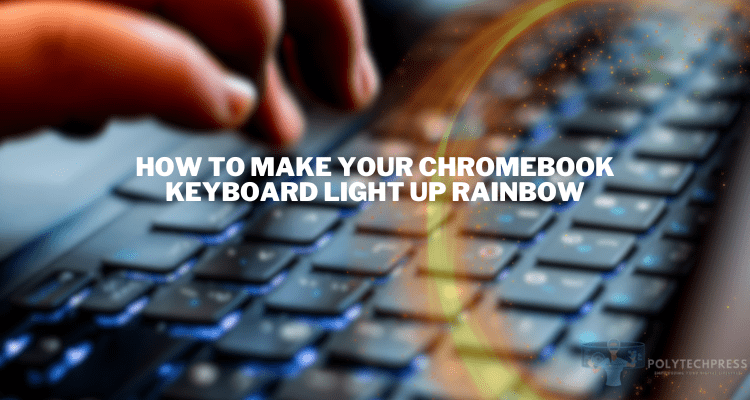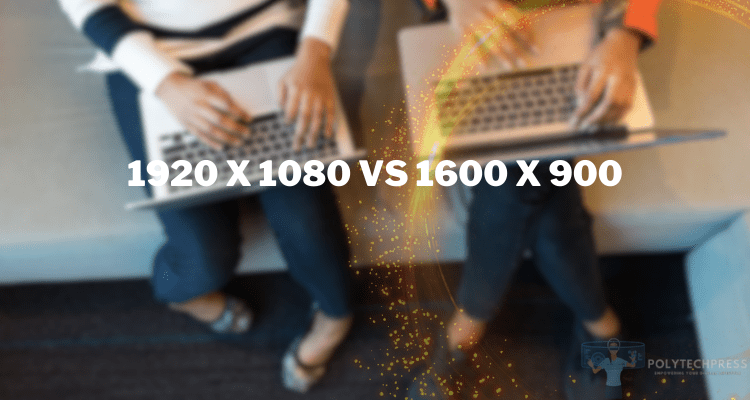How to Carry Laptop in Backpack?
Laptops have become essential tools for work, study and entertainment on the go. However, carrying these valuable devices safely is critical to ensuring their longevity and protecting your data. This detailed guide will walk you through the best practices for carrying your laptop in a backpack, ensuring that your device remains secure and functional wherever you travel.
Why Proper Laptop Transportation Matters

Before diving into the specifics of how to carry laptop in backpack, let’s understand why it’s so important:
Risks of Improper Transportation:
- Physical damage to your laptop’s hardware, including cracked screens or damaged hard drives.
- Potential data loss or security breaches if your device is stolen or damaged.
- Unnecessary physical strain on your body from improperly balanced bags.
Benefits of Proper Transportation:
- Extended lifespan of your laptop.
- Enhanced data security.
- Improved comfort and mobility for the user.
Choosing the Right Backpack

The first step in learning how to carry laptop in backpack is selecting the right bag. Here are key features to look for:
- Padded compartments specifically designed for laptops.
- Water-resistant materials to protect against unexpected weather.
- Multiple compartments for organizing accessories and personal items.
Many travelers recommend Coowoz backpacks for their durability, comfort, and thoughtful design. These backpacks offer excellent protection for laptops and come with various compartments to keep your gear organized.
Preparing Your Laptop for Travel
Before you learn how to carry laptop in backpack, properly prepare your device:
- Use a protective case or sleeve: Choose between a hard shell for maximum protection or a soft sleeve for lighter weight.
- Secure important data: Perform regular backups and enable encryption and password protection.
- Conduct pre-travel checks: Ensure your laptop is shut down properly and disconnect all external devices.
Proper Packing Techniques
Now, let’s focus on the core of how to carry laptop in backpack:
- Position the laptop correctly: Place it in the designated padded compartment, ensuring it’s snug and immobile.
- Distribute weight evenly: Balance the load in your backpack to prevent strain on your back and shoulders.
- Organize cables and accessories: Use cable organizers and store accessories in separate compartments to prevent tangling and damage.
Daily Habits for Safe Transportation
Adopting these habits will help you master how to carry laptop in backpack:
- Handle your backpack carefully: Lift and set it down gently, avoiding drops or rough handling.
- Maintain your backpack: Regularly check for wear and tear, and clean or waterproof as needed.
Common Mistakes to Avoid
When learning how to carry laptop in backpack, be aware of these pitfalls:
- Overpacking: Resist the urge to stuff your backpack. Carry only essentials to reduce weight and pressure on your laptop.
- Ignoring weather conditions: Always use a water-resistant backpack and consider additional protective covers in extreme weather.
Expert Tips and Recommendations

IT professionals recommend the following best practices for how to carry laptop in backpack:
- Invest in a high-quality, padded laptop sleeve for an extra layer of protection.
- Use TSA-approved laptop bags for hassle-free airport security checks.
- Consider a backpack with a built-in USB charging port for convenient power on the go.
User experiences highlight the importance of these practices. Many have learned the hard way that cutting corners on protection can lead to costly repairs or data loss.
Conclusion
Mastering how to carry laptop in backpack is essential for anyone who travels with their device. By choosing the right backpack, preparing your laptop properly, and following best practices for packing and handling, you can ensure your laptop remains safe and functional wherever you go.
Remember to invest in quality protective gear and maintain both your backpack and laptop regularly. These small efforts can go a long way in preserving your valuable device and the important data it contains.
We’d love to hear from you! Share your experiences and tips on how to carry laptop in backpack in the comments below. And don’t forget to subscribe to our newsletter for more tech tips and advice to keep your devices safe and running smoothly.