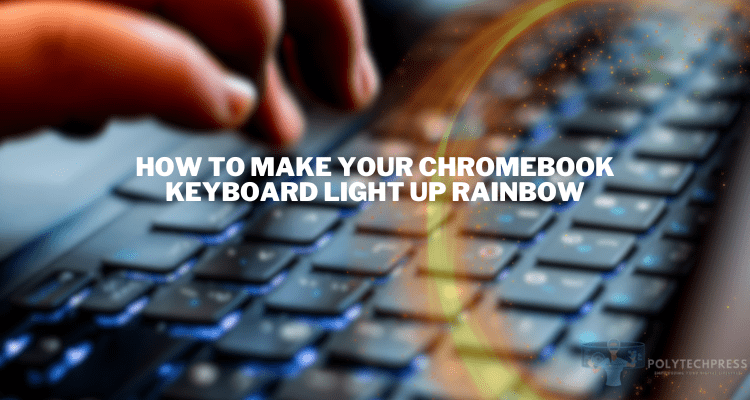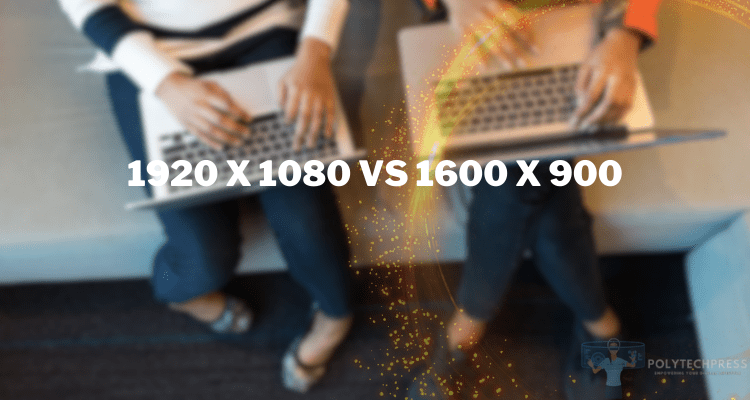How to Travel with a Laptop Backpack: Airport Security Tips and Tricks
Traveling with a laptop backpack can be convenient, but it comes with certain challenges, especially when navigating airport security. A well-organized backpack ensures easy access, efficient screening, and protection for your laptop and other essentials. Many travelers face delays at security checkpoints due to improper packing or overlooked airline regulations.
By following the right packing strategies, choosing a TSA-friendly laptop backpack, and securing your valuables, you can make your travel experience much smoother. This guide will walk you through the essential tips to help you travel smartly with a laptop backpack.
Choosing the Right Laptop Backpack for Travel

Not all backpacks are ideal for air travel. A good laptop backpack should be comfortable, organized, and security-friendly to help you move through airports efficiently.
Key Features for Air Travel:
- TSA-Friendly Design: A lay-flat design allows you to pass security screening without removing your laptop.
- Padded Laptop Sleeve: Protects your device from impacts and pressure.
- Multiple Compartments: Helps organize electronics, travel documents, and personal items separately.
- Lightweight and Ergonomic: Reduces strain during long airport walks.
- Water-Resistant Material: Protects electronics from unexpected spills or bad weather.
ASGE Backpack Recommendation
For a secure and efficient travel experience, consider the ASGE Backpack. It features:
✔ RFID-blocking pockets to protect credit cards and passports from unauthorized scans.
✔ Anti-theft design with lockable zippers and hidden compartments for added security.
✔ Durable, water-resistant material to keep your electronics safe in all conditions.
Choosing a well-designed travel backpack like the ASGE model can make your airport experience significantly easier and stress-free.
Packing Your Laptop Backpack for Airport Security Efficiency

Proper organization can help you move through airport security smoothly and avoid unnecessary delays.
How to Pack Efficiently:
✅ Laptop Placement: Always store your laptop in a separate padded compartment for easy access.
✅ Organized Electronics: Keep chargers, power banks, and cables in a dedicated pocket to prevent tangling.
✅ Quick-Access Travel Documents: Store your passport, boarding pass, and ID in an external zippered pocket for easy retrieval.
✅ Avoid Prohibited Items: Check TSA regulations to ensure you’re not carrying restricted items (large liquid bottles, sharp objects, etc.).
A well-packed backpack ensures you don’t have to dig through your bag at security, reducing stress and saving time.
Navigating Airport Security with a Laptop Backpack
Security checkpoints can be one of the most frustrating parts of air travel, but proper preparation can make the process much faster.
Key Security Tips:
🔹 Follow the TSA 3-1-1 Liquids Rule: Keep liquids in a quart-sized bag and store them in an accessible compartment to avoid delays.
🔹 Use a TSA-Approved Backpack: Many backpacks allow lay-flat laptop scanning, so you don’t have to remove your laptop at security.
🔹 Be Ready to Remove Electronics: Even with a TSA-friendly backpack, some security checkpoints require laptops, tablets, and large power banks to be removed for scanning.
🔹 Keep Metal Items in a Small Pouch: Store keys, coins, and jewelry in a pouch for quick retrieval after screening.
By following these airport security tips, you can avoid unnecessary hold-ups and move through security quickly and efficiently.
Securing Your Laptop and Valuables While Traveling
Airports and transit areas can be high-risk locations for theft, so it’s crucial to keep your belongings secure.
Safety Measures for Your Laptop and Valuables:
🔒 Always keep your backpack within sight. Avoid placing it on the floor unattended.
🔒 Use anti-theft features like lockable zippers and hidden compartments to prevent pickpockets.
🔒 Consider RFID-blocking pockets (like those in the ASGE Backpack) to protect credit cards and passports from electronic theft.
🔒 Avoid placing your backpack in overhead bins far from your seat. If possible, keep it under your seat to reduce the risk of theft or accidental damage.
By securing your laptop backpack properly, you can travel with peace of mind, knowing your valuables are safe.
Best Practices for Laptop Care During Travel

A laptop is a fragile and valuable item, so taking extra precautions while traveling is essential.
How to Keep Your Laptop Safe While Traveling:
💼 Use a Shock-Resistant Sleeve: Even if your backpack has padding, an extra sleeve adds another layer of protection against drops and bumps.
📦 Avoid Overpacking: Overstuffing your backpack can put pressure on your laptop, leading to screen damage or overheating.
🌧️ Keep Your Backpack Dry: If your backpack is not water-resistant, use a rain cover to protect electronics from unexpected weather.
🔍 Inspect Your Laptop After Flights: If you stored your backpack in tight spaces (like an overhead bin), check for any damage before using your laptop again.
Taking these small precautions will extend the life of your laptop and prevent expensive repair costs.
Final Words
Traveling with a laptop doesn’t have to be stressful if you pack efficiently and stay security-ready.
Key Takeaways:
✔ Choose a TSA-friendly, lightweight laptop backpack for easy airport screening.
✔ Pack your electronics and travel essentials in an organized way for quick access.
✔ Follow airport security procedures to move through checkpoints without delays.
✔ Keep your valuables secure using anti-theft features and RFID-blocking pockets.
✔ Protect your laptop with shock-resistant padding and proper weight distribution.
By staying organized and following these travel tips, you can enjoy a smooth, stress-free journey while keeping your laptop safe.