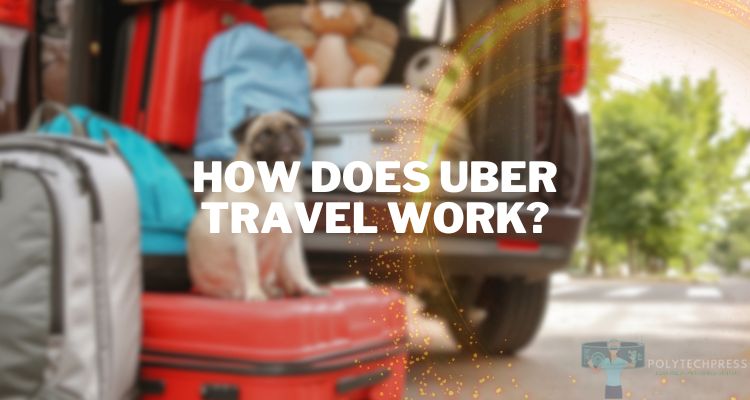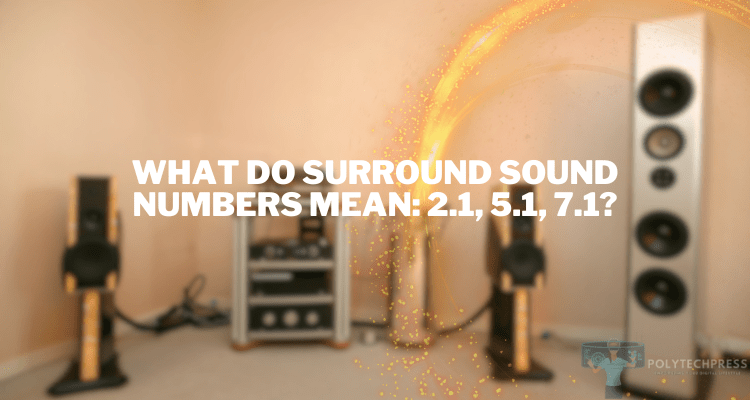Jabra Elite 75t Right Earbud Not Charging
The Jabra Elite 75t true wireless earbuds are a popular choice for their sound quality, comfort, and battery life. However, some users report frustrating issues with the right earbud failing to charge properly. This article will provide troubleshooting advice for Jabra Elite 75t right earbud not charging problems.
Overview of the Charging Issue

It’s not uncommon for only the right Jabra Elite 75t earbud to stop accepting a charge. This leaves the right earbud drained while the left one charges fine. Having one inoperable earbud essentially renders the whole set unusable.
Confirming the root of the problem is key before attempting any fixes. Be sure the case actually charges the left earbud, and that the fault lies solely with the right side not charging. Thoroughly testing will help identify Jabra Elite 75t right earbud not charging as the clear problem.
Possible Causes of the Charging Failure
There are a few common culprits for the Jabra charging issue:
- Dirt, debris, or earwax buildup on the internal charging contacts.
- Faulty battery unable to maintain a charge.
- Software bugs or firmware problems.
The small size of the earbuds leaves little margin for error. A speck of dust causing misaligned internal contacts could prevent a proper connection.
Step-By-Step Troubleshooting Guide

- Check that the charging case has power. Fully charge the case and pair the earbuds correctly.
- Inspect both earbuds and the case’s internal contacts for any debris or damage issues. Clean any dirt with isopropyl alcohol and a cotton swab.
- Update the Jabra Elite 75t firmware in the mobile app to rule out a software bug.
- Try alternative charging methods like different cables and adapters.
- Factory reset both earbuds then re-pair them.
These basic steps will resolve Jabra Elite 75 right earbud not charging problems in most scenarios. Continue to the next solutions for less common fault causes.
Fixing Faulty Charging Contacts
If visual inspection didn’t reveal any charging port issues, there could still be internal contact failure. This will require disassembling the earbud to check.
For those comfortable doing so, follow these repairs:
- Carefully pry open the earbud casing using a fine tool. Follow replacement guide videos for exact technique.
- Inspect the internal contacts for wearing or oxidation. Clean with electrical contact cleaner spray.
- If contacts seem damaged beyond cleaning, replacement of the whole earbud may be required.
Confirm the above process before attempting for safety, and avoid harming internal electronics during disassembly. Those unable or unwilling to open the earbuds can still attempt other solutions.
Resetting Jabra Software

Even with no hardware flaws evident, software problems can prevent the Elite 75t right earbud charging properly:
- Update the Jabra app and earbud firmware again, then factory reset if the issue remains. This will wipe any bugs corrupting the charging sequence.
- As a last resort, manually install older firmware versions that others report functioning properly. Downgrading can bypass software faults plaguing certain releases.
Preventing Future Charging Failure
Once fixed, owners will want their Jabra Elite 75ts fully working for a long time.
Follow these tips:
- Regularly clean the earbud charging contacts by wiping with a dry cloth or swab dipped in alcohol. Don’t use liquids otherwise.
- Update firmware whenever the Jabra app notifies you of new releases. Keeping current prevents bugs.
- Avoid exposing earbuds to excessive heat or water damage from sweat or liquids which can corrode contacts.
Proper maintenance will ensure a long functional lifespan for the Jabra Elite 75t earbuds after fixing initial charging problems. Insert keyword variation.
When to Contact Jabra Support

If all troubleshooting fails and the issue persists unchanged, the earbuds may require inspection or replacement by the manufacturer. During the 2-year warranty period especially, reach out to their support channels for the next steps.
- Online form: Describe the issue for their technicians. Jabra will determine if a replacement set is required.
- Support phone: (800) 327-2230 to speak with a representative. Have the order invoice on hand.
- Defective products may have free replacement but return shipping costs can apply outside the warranty.
What Have Other Users Done?
Across forums and videos discussing ways to get the Jabra Elite 75t right earbud charging again, some fixes stand out as commonly effective from real-world experience:
- Firmly snap/reseat the earbud in the case several times to re-align any dislodged contacts.
- Let the dead right earbud charge in the case for over 8 hours after various resets. Forcing re-pairing can suddenly revive connection.
- As a last resort before replacement, rubbing alcohol sipes grime between internal contacts to regain conductivity.
Hopefully the above advice will get your faulty Jabra Elite 75t earbuds charging properly again.
Conclusion
In summary, Jabra Elite 75t right earbud charging issues can occur due to dirt buildup, software faults, or hardware defects over time. Following the step-by-step troubleshooting guide to isolate and test possible causes can help identify solutions. Cleaning charging contacts, updating firmware, factory resetting, and if necessary, replacing earbuds may ultimately resolve the problems.
Performing regular maintenance like cleaning, software updates, and proper use/storage makes preventing future charging failure possible. But even brand-new Jabra earbuds can experience flaws, so understanding warranty terms if replacements are needed is key.
Hopefully by now any Jabra Elite 75t owners facing right earbud charging problems have some clarity on tackling troubleshooting themselves. We encourage readers to drop their own experiences and any successful fixes below in the comments! Sharing insight into real-world solutions will further help if others encounter a similar frustrating issue.