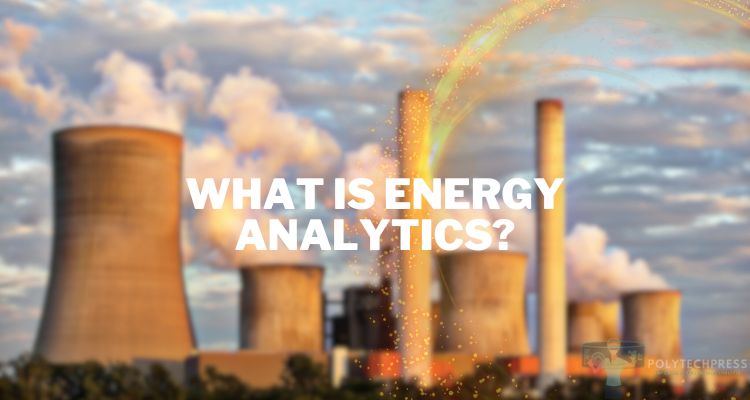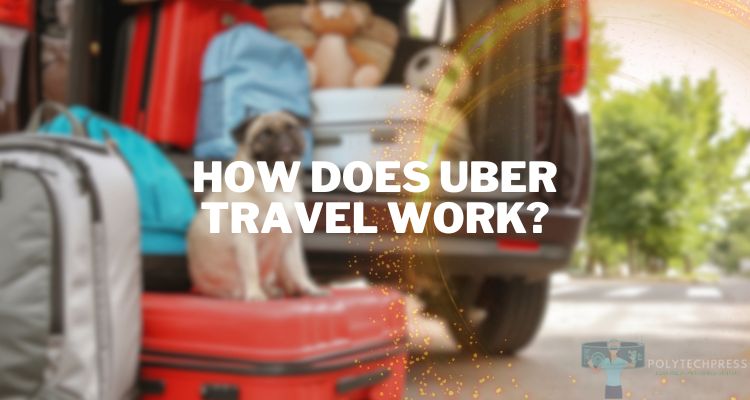Why Is My JLab Case Not Charging?
Music lovers everywhere rely on their JLab audio devices to soundtrack their days. But when your JLab charging case suddenly fails to charge your earbuds, the music stops. Don’t panic – this guide will walk you through the top reasons a JLab charging case may not power up and show you how to get it back in working order.
We’ll cover everything from quick at-home fixes to determining when it’s time to seek professional help. Read on to learn how to rescue your charging case and keep the music playing.
The Key Role of JLab Charging Cases
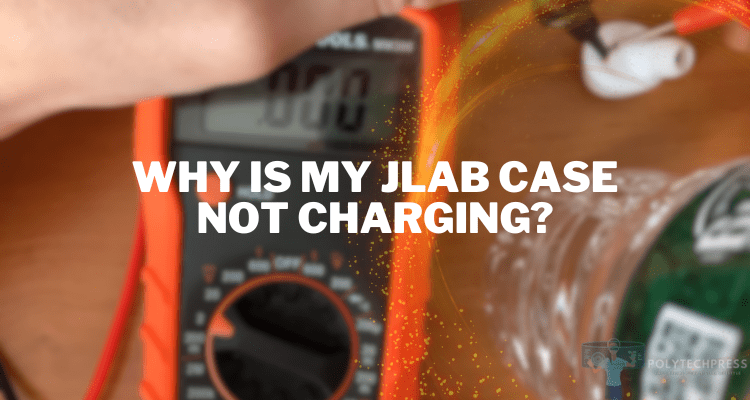
JLab’s Bluetooth earbuds, like the popular Epic Air and Epic Air Sport, use a charging case to recharge between sessions. This compact case not only protects your earbuds, but packs an internal battery to extend their uptime.
Charging cases come in both plastic and aluminum varieties. While styles differ, they all serve the vital function of juicing up your earbuds multiple times while out and about. When your charging case stops working, your earbuds playback time takes a hit.
Why Won’t My JLab Case Charge? Top Culprits
A non-responsive charging case could stem from a range of issues. Here are the most common culprits to check first:
- Damaged Charge Cable – Frayed or broken charging cables disrupt power flow.
- Charging Port Misalignment – If your earbuds don’t sit properly in the case, charging pins won’t connect.
- Extreme Temperatures – Leaving a case in very hot or cold conditions can prevent charging.
- Moisture Damage – Exposure to liquids or humidity can corrode connections.
- Defective Battery – The internal battery may no longer hold a charge.
How to Get Your JLab Case Charging Again

In many instances, you can get a JLab case charging again with basic troubleshooting:
Inspect Cables and Ports
Carefully check both case and charge cable for any damage. If the USB port is misshapen or a cable is visibly frayed, replacement will be needed.
Check Earbud Alignment
Make sure earbuds sit flush within the case so interior pins align cleanly with charging contacts.
Try Different Chargers
Experiment with different USB bricks and ports to rule out finicky power sources.
Give Batteries a Break
After prolonged use, batteries may be overtaxed. Leave the case closed and plugged in overnight to give the internal battery a chance to recover.
While the above steps work in many situations, some issues require opening up the case to address. Take care not to void any warranties – if you’re unsure about internal repairs, move onto professional help.
When to Seek Out JLab Support

If case cleaning and troubleshooting don’t restore functionality, the root cause likely requires expertise. Connect with JLab’s support team through their website or social channels. Their knowledgeable reps can diagnose deeper issues and discuss warranty coverage or replacement options.
For quick repairs, many electronics shops have specialists on hand to service audio devices while you wait. A professional can test specific components like batteries and solder points in order to find and fix flaws bringing your case down.
Keep the Tunes Bumping
While a faulty charging case can disrupt your listening sessions, a few troubleshooting and maintenance steps can typically get your case back on track. By taking action at the first signs of issues, you’ll keep the music flowing through your trusty JLab earbuds wherever life takes you.