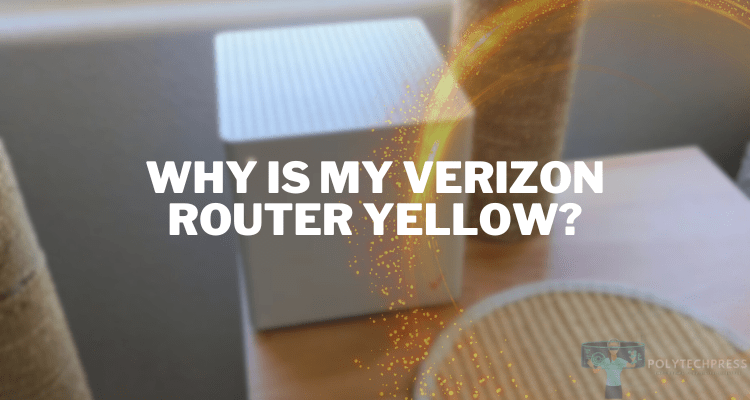Why Is My Cox Router Blinking White?
Cox routers play an essential role in delivering internet connectivity to countless households nationwide. These routers, like others, utilize light signals to communicate their operational status. Specifically, a blinking white light on a Cox router carries particular significance that users should be aware of. This guide aims to explore the typical causes behind a Cox router’s white flashing light and offers practical troubleshooting advice.
Although interpretations may differ among various router brands, a blinking white light generally indicates a technical problem.
Cox Router Blinking White: Deciphering the Mystery
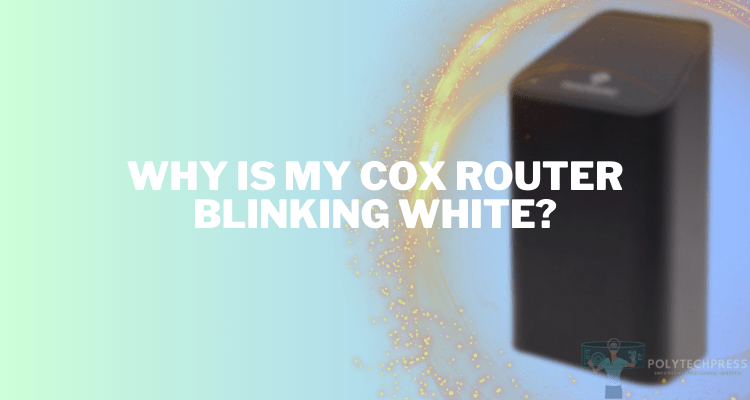
When a Cox router displays a flashing white light, it’s often a sign of a connectivity problem or malfunction.
The router is essentially signaling to the user that something requires attention.
The blinking pattern is the router’s way of saying “I’m having a problem here!” That’s why understanding the meaning behind a blinking white router light is so important for Cox internet subscribers.
White Blinking Light and Cox Routers: A Comprehensive Guide

There are a few common culprits that can cause a Cox router to blink white: firmware updating, connectivity issues, hardware malfunction.
Firmware Updating
One of the most common reasons your Cox router may display a blinking white light is during a firmware update. Firmware updates are essential for enhancing the router’s performance, fixing bugs, and improving security features. When a Cox router receives a new firmware version, it often indicates this process by blinking white.
In most cases, the best course of action is patience. Do not interrupt the router during a firmware update, as this can lead to further complications. Typically, the router will return to its normal state once the update is complete. If the blinking persists unusually long, try restarting the router. If the issue continues, contact Cox support for assistance.
Connectivity Issues
A blinking white light can also signal connectivity issues between the router and the ISP. This might occur due to a disruption in the ISP’s service, issues with the physical connection, or problems with the router’s settings.
Start by checking all physical connections to ensure they are secure and undamaged. Restart your modem and router to re-establish the connection. If the problem persists, check for any known service outages with Cox or consider resetting your router to its factory settings. Should these steps fail to resolve the issue, reaching out to Cox’s customer support is advisable.
Hardware Malfunction
In some instances, a hardware malfunction within the router itself can cause a blinking white light. This could be due to internal damage, overheating, or a failure in one of the router’s components.
Ensure the router is in a well-ventilated area to prevent overheating. Check for any visible signs of damage. If you suspect a hardware issue, the most effective solution is to contact Cox support. They can provide guidance on repairs or replacements if needed. In cases of hardware malfunction, attempting DIY repairs is not recommended, as it may void any warranties or exacerbate the issue.
Experience of Wi-Fi Cox Routers Users
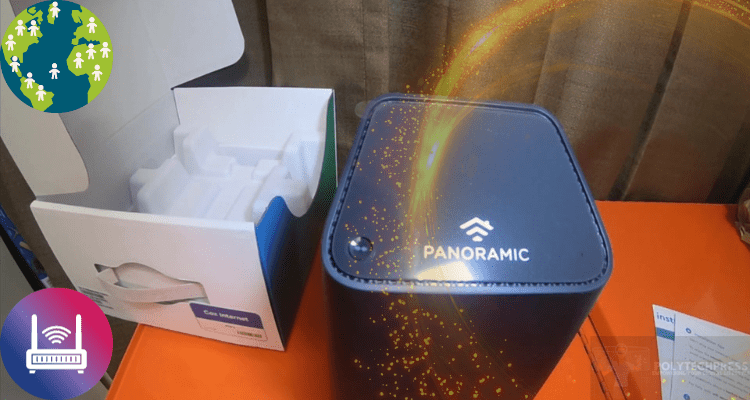
Wi-Fi router users encounter a range of issues daily, with one common problem being the Cox Wi-Fi Router blinking white. Many have shared their experiences and solutions to this issue, and we’ve gathered some insightful accounts to help you troubleshoot this problem effectively.
Pulp Nikolas
“I faced the blinking white light on my Cox Wi-Fi router recently. Initially, I thought it was a major issue. However, I found out it was just updating its firmware. The key was patience. I didn’t interrupt the process and after about 15 minutes, the router rebooted itself and the light returned to its normal state. It was a simple yet important lesson in the importance of firmware updates for router functionality.”
Fisher Entoni
“When my Cox router started blinking white, I was initially baffled. I checked online forums and learned that it could be a connectivity issue. So, I first checked all my cable connections, which seemed fine. Then, I unplugged the router and modem, waiting for a minute before plugging them back in. This simple reset did the trick! The light stopped blinking, and my connection was back. It’s fascinating how often the simplest solutions are the most effective.”
Norman Peter
“I recently tackled the blinking white light on my Cox router. My first step was to check for firmware updates, but that wasn’t the issue. Then, I considered connectivity problems. I reset my modem and router, which didn’t help immediately. Finally, I contacted Cox support. They guided me through a factory reset, which finally resolved the issue. It turned out to be a glitch in the settings. This experience showed me the value of persistence and seeking professional help when needed.”
Final Words
In summary, a blinking white light on your Cox router typically indicates a loss of connectivity or a problem with the device itself.
Following basic troubleshooting steps may resolve the issue like resetting connections or restarting the router.
But if the white blinking light refuses to go away, promptly engage Cox support to identify and correct the issue. Taking quick action when your router blinks white can get your internet back up and running.