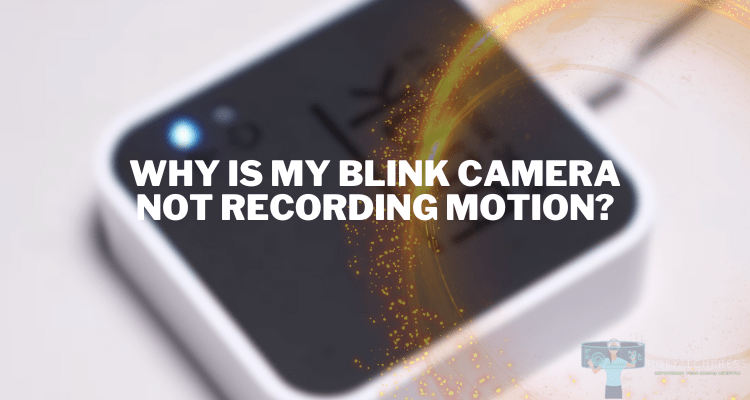What Does Recovery Mean on Honeywell Thermostat?
Honeywell thermostats, recognized for their innovation and reliability, offer a range of functionalities designed to maintain optimal indoor climates. Understanding the various features and settings, particularly the ‘recovery’ function, can help users get the most from these devices. The ‘recovery’ feature is a smart and energy-efficient function designed to maintain comfort while reducing energy consumption. In order to better understand the issue, we consulted with the innobytech.com team, which made it possible to provide a detailed answer to this question.
Understanding Thermostat Basics

Thermostats control temperature by activating and deactivating heating or cooling systems to maintain a predetermined indoor temperature. Types of thermostats include:
- non-programmable (manual);
- programmable;
- smart thermostats.
Programmable and smart thermostats offer energy-saving benefits by allowing users to preset temperature changes tied to their schedules.
The Concept of Recovery Mode in Thermostats
Recovery mode is a feature of programmable and smart thermostats that anticipates the need to shift temperatures and activates the HVAC system accordingly.
For instance, if you set your thermostat to increase the temperature at 7 a.m., recovery mode will begin heating your home before that time so it’s at your desired temperature by 7 a.m.
This mode optimizes temperature regulation and maximizes energy efficiency, making it an excellent feature for eco-conscious homeowners.
What Does Recovery Mean on Honeywell Thermostat? – Detailed Overview
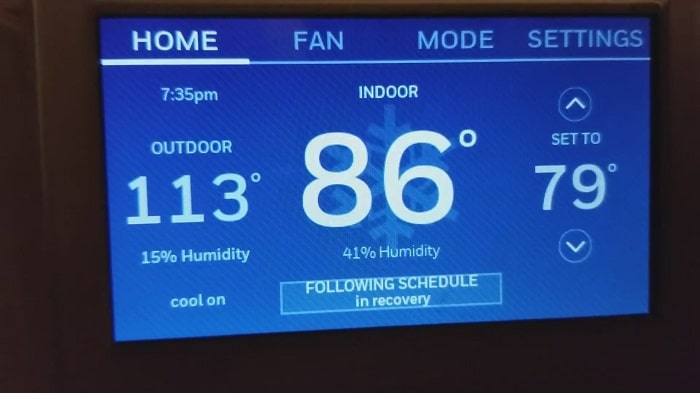
Honeywell’s thermostat recovery mode works by learning how long it takes your HVAC system to reach target temperatures. It utilizes this information to start your heating or cooling system at the right time to reach your programmed temperature at the desired time.
This feature is powered by Honeywell’s intelligent algorithms, ensuring efficient temperature control based on your specific home and HVAC system’s performance.
How Honeywell’s Thermostat Anticipates the Need for Heating or Cooling
Honeywell thermostats anticipate the need for heating or cooling using a feature called “Adaptive Intelligent Recovery“.
This function uses the thermostat’s historical data on how long it took your HVAC system to reach desired temperatures under different conditions.
Over time, the thermostat learns the heating and cooling patterns of your home, which allows it to make precise predictions on when to start the system.
For instance, if your thermostat has learned that it typically takes 30 minutes for your home to heat up by one degree when the outside temperature is 40 degrees, it will start the heating process 30 minutes before the scheduled wake-up time on a 40-degree morning.
This allows the thermostat to automatically adjust when the heating or cooling system needs to start, depending on the current indoor and outdoor conditions. As a result, you benefit from optimal comfort, lower energy consumption, and reduced wear and tear on your HVAC system.
Benefits of Using Recovery Mode in Honeywell Thermostats
Recovery mode on Honeywell thermostats offers several benefits, including:
- Energy Efficiency: By anticipating temperature changes and activating the HVAC system at optimal times, recovery mode can minimize energy waste and lower utility bills.
- Enhanced Comfort: Because the recovery mode starts early to reach your desired temperature at the scheduled time, you enjoy consistent comfort in your home.
- Convenience and Automatic Adjustments: Once your schedules are programmed into the thermostat, the recovery mode automates temperature changes, providing hands-off climate control.
How to Enable and Manage Recovery Mode in Honeywell Thermostats
To enable recovery mode, navigate to your thermostat’s settings and select the recovery mode option. Some models may enable this feature by default. Manage and customize your recovery settings by adjusting the times and temperatures to fit your daily routines.
Keep in mind that optimizing recovery mode for personal use may take a few days as the thermostat learns how your HVAC system performs.
Step-by-step Guide on Enabling Recovery Mode
- Locate the thermostat control panel.
- Access the ‘Menu‘ or ‘Settings‘ option, which may vary depending on your specific Honeywell model.
- Navigate to the ‘Program‘ or ‘Schedules‘ option.
- Create or adjust your desired temperature schedules, ensuring to specify different temperatures for different times of the day. For instance, lower temperatures when you’re usually away or asleep, and higher temperatures when you’re typically home and awake.
- Once you’ve programmed your schedule, the recovery mode should automatically be enabled. It’s designed to start your HVAC system early to reach your desired temperatures at the scheduled times.
Tips on Optimizing Recovery Mode for Personal Use
- Understand Your Routine: Recovery mode works best when you have a fairly consistent daily routine. Set your temperature schedules according to when you usually wake up, leave home, return home, and go to bed.
- Allow Learning Time: Honeywell’s intelligent algorithms need some time to learn your home’s heating and cooling patterns. Give it a few days to a week to optimize the start times for your HVAC system.
- Maximize Energy Savings: Set your ‘away’ or ‘sleep’ temperatures as low (in winter) or high (in summer) as you’re comfortable with to maximize energy savings.
- Regularly Review Your Settings: If your routine changes, remember to update your temperature schedules accordingly. Also, review your settings as seasons change since your heating and cooling needs will likely vary.
Remember, the purpose of the recovery mode is to enhance comfort and energy efficiency in your home.
By correctly setting and managing this feature, you can enjoy a well-regulated indoor climate that matches your personal routine and preferences. If you are interested in other tips about SmartThings, the InnoByTech website has many reviews of thermostats and other appliances.
Common Issues and Troubleshooting Recovery Mode on Honeywell Thermostats
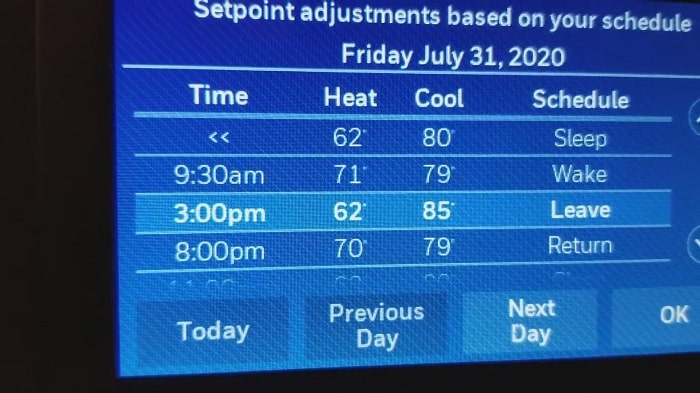
While Recovery Mode in Honeywell thermostats is generally reliable and beneficial, users may occasionally encounter some issues. Here are some common problems:
- HVAC System Activates Too Early or Late: The recovery mode might start the heating or cooling process earlier or later than desired, causing temperature fluctuations in the home.
- Recovery Mode Doesn’t Seem to Work: Sometimes, users might find that the recovery mode doesn’t appear to be functioning correctly, and the HVAC system only starts working at the scheduled times rather than beforehand.
- Inconsistent Temperature Control: Users may notice inconsistent temperature regulation, with the home being too hot or too cold.
Detailed Troubleshooting Steps
If you encounter issues with Recovery Mode, follow these troubleshooting steps:
- Reset Your Thermostat: If your thermostat isn’t working as expected, try resetting it to factory settings. Refer to your user manual for specific instructions, as the process can vary by model.
- Check Your Temperature Schedules: Ensure that you’ve set your temperature schedules correctly, with different temperatures for different times of the day. Incorrectly set schedules might interfere with the recovery mode.
- Allow Learning Time: Remember, it takes time for your Honeywell thermostat to learn your home’s heating and cooling patterns. If you’ve just set up your temperature schedules, give the thermostat a few days to optimize the recovery mode.
- Update Your Thermostat’s Firmware: Sometimes, issues with the recovery mode can be resolved by updating the thermostat’s firmware. Check the Honeywell website or your user manual for instructions on how to do this.
When to Seek Professional Assistance
If you’ve tried the above troubleshooting steps and are still facing issues with the recovery mode on your Honeywell thermostat, it might be time to seek professional assistance. Contact Honeywell’s customer service for guidance, or consult with a local HVAC professional.
Remember, tampering with your thermostat without a good understanding of its workings can lead to more problems. It’s better to seek professional help if you’re unsure about what to do. If your thermostat is still under warranty, professional servicing may even be covered.
Conclusion
Understanding and utilizing the recovery mode feature in Honeywell thermostats can result in improved energy efficiency and home comfort. We encourage all users to explore and understand this feature. With continuous advancements in thermostat technology, we anticipate even more intuitive and efficient features in the future.