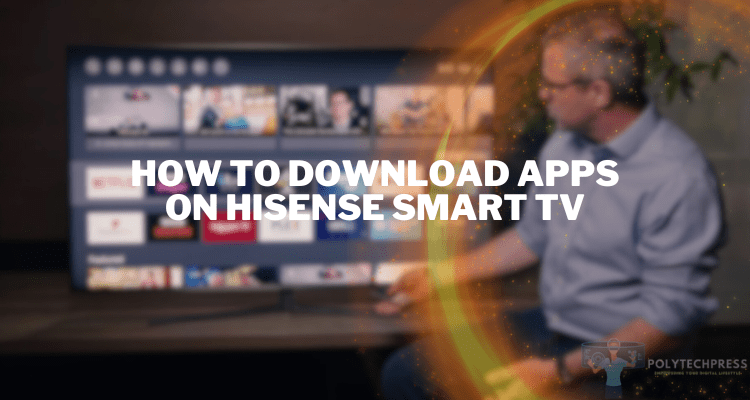Why Is My Roku So Slow
Roku is a popular streaming device that enables users to access a plethora of content such as movies, TV series, and live broadcasts. It is appreciated for its user-friendly interface, versatile features, and seamless streaming experience. However, like all tech devices, Roku can sometimes face issues that affect its performance, specifically slowing down its speed. This article explores the potential reasons behind a slow Roku device and provides actionable solutions.
Roku Performance: Basic Points
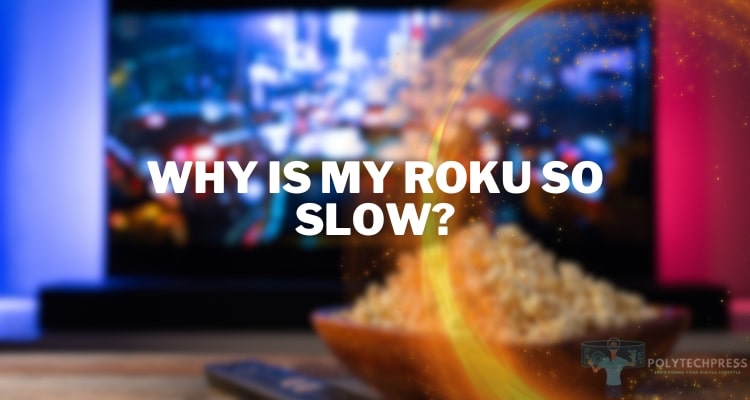
Roku devices are powered by a system-on-chip (SoC) to decode video and audio data from the internet. Its performance, therefore, depends on several factors including your internet connection, software stability, device temperature, and storage space. A slow Roku device might manifest in prolonged loading times, frequent buffering, lower video quality, or sluggish navigation.
Why Is My Roku So Slow: Common Reasons
Internet Connection Issues
Internet connectivity plays a crucial role in Roku’s performance.
- Wi-Fi signal strength: A weak Wi-Fi signal can lead to buffering and low-quality video.
- Network congestion: If multiple devices are connected to the same network, it can slow down your Roku’s streaming speed.
- ISP-related problems: Sometimes, the issue could be with your Internet Service Provider (ISP) delivering slower than promised speeds.
Overheating of Roku Device
Just like a computer, Roku devices can overheat if used extensively or placed in a warm environment.
- Physical causes for overheating include poor ventilation or direct sunlight.
- Overheating can lead to slower performance and even system crashes.
Software Glitches
Software bugs or outdated firmware can hinder the smooth functioning of your Roku device.
- Bugs and update issues: Certain versions of the software might have bugs affecting the device’s performance.
- Compatibility issues with certain channels: Some channels might not work smoothly if they’re not optimized for Roku.
Insufficient Storage Space
The onboard storage space on your Roku is used for storing channel data and buffering videos.
- The role of storage in Roku performance: More storage allows for better buffering and quicker channel loading times.
- Effects of full storage on device speed: If the storage is full, your Roku device may slow down significantly.
Troubleshooting Steps to Improve Roku Performance
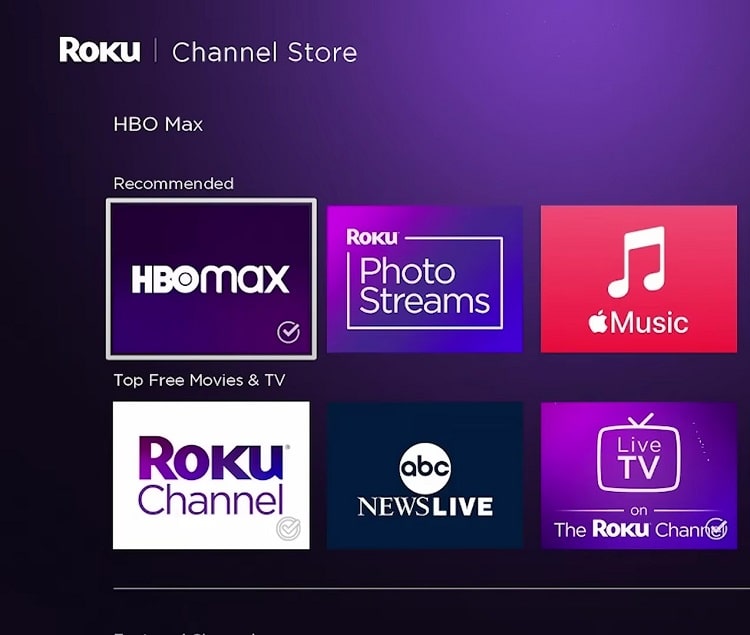
Checking and Improving Internet Connection:
- Steps to check the Wi-Fi signal strength include going into ‘Settings’ and ‘Network’ on your Roku.
- To reduce network congestion, limit the number of devices using the Wi-Fi during streaming.
- If you suspect ISP-related issues, check your internet speed and contact your ISP if necessary.
Dealing with Overheating:
- Your Roku device might display a warning if it’s overheating. It may also feel hot to the touch.
- To cool down your device, unplug it and let it rest. Also, ensure your Roku is in a well-ventilated area away from direct sunlight.
Resolving Software Issues:
- You can update Roku software by navigating to ‘Settings’, ‘System’, and ‘System Update’.
- Resetting the Roku device can resolve many software glitches. Go to ‘Settings’, ‘System’, and ‘Advanced System Settings’ to do a factory reset.
- If certain channels are causing issues, try removing and reinstalling them.
Managing Roku Storage Space
- You can check storage space via ‘Settings’ and ‘System’.
- Deleting unnecessary channels can free up space.
- If your device supports it, consider using a microSD card to expand storage capacity.
Preventive Measures for Future Performance Issues

Ensuring optimal Roku performance involves not just troubleshooting but also taking preventive measures.
Regular software updates: Keeping your Roku device up-to-date with the latest software can help avoid bugs and glitches that could affect performance.
Proper device positioning to prevent overheating: Place your Roku device in a cool, well-ventilated area away from direct sunlight to prevent it from overheating.
Regularly clearing cache and unnecessary channels: Keep your Roku’s storage space in check by periodically clearing the cache and deleting channels you no longer use.
Continuous monitoring of Wi-Fi signal strength: Regularly test your Wi-Fi signal strength and ensure your Roku device is positioned optimally for the best reception.
Conclusion
Maintaining optimal Roku performance is integral to enjoying your favorite movies, shows, and live broadcasts. By understanding the common causes of a slow Roku device, from internet connectivity and overheating issues to software glitches and insufficient storage space, you can effectively troubleshoot and prevent these issues.
Regular software updates, proper device positioning, clearing cache, and keeping a close eye on Wi-Fi signal strength can all contribute to a smoother streaming experience. It is crucial to remember that being proactive in diagnosing and resolving potential issues can extend the life and improve the performance of your Roku device.