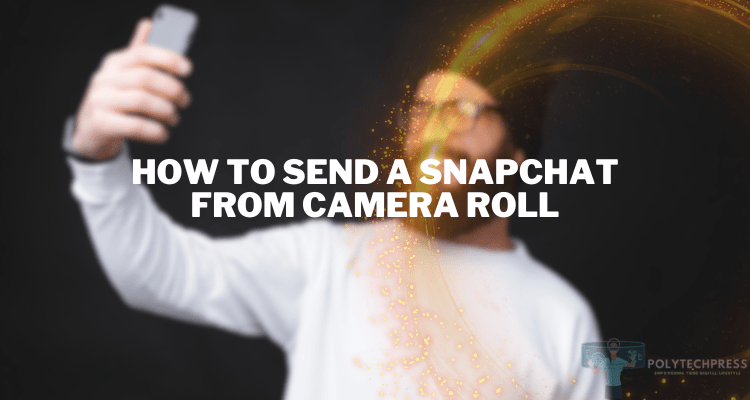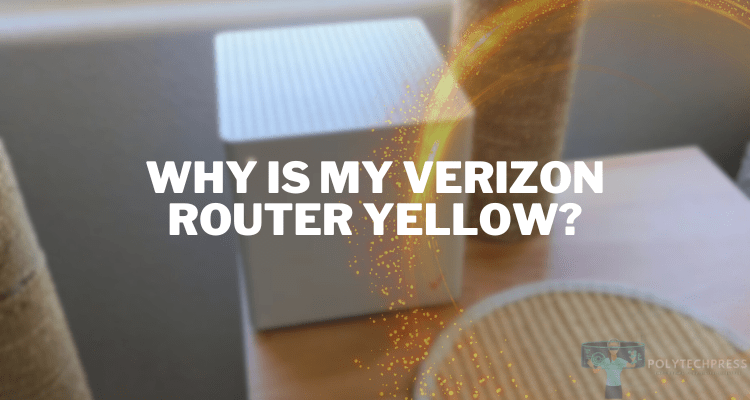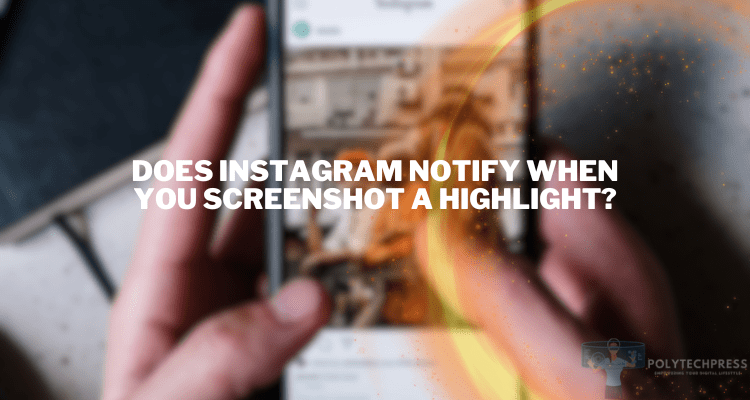How to Turn Off Comments on Facebook Story?
Facebook Stories allow you to share ephemeral photos and videos that disappear after 24 hours. This format is popular for real-time updates, but open comments can sometimes get out of hand. Fortunately, Facebook provides granular settings for controlling comments on your stories. Here’s a guide on how to turn off comments on Facebook story posts to improve your experience.
Facebook Story Comments: Сlarification

Comments allow friends and followers to interact with your Facebook Stories. They can like or react to stories, @ mention you or other people, and leave text commentary.
User engagement is important, but comments also open stories to unwanted attention. You may prefer keeping things private, filtering profanity or spam, or limiting participation. In these cases, disabling comments on Facebook Stories can help.
Accessing Settings to Turn Off Story Comments
The first step is accessing your Facebook story settings on desktop or mobile:
- On the Facebook app, go to the shortcut menu in the top-right and tap “Settings & Privacy > Settings”.
- Scroll down and tap “Story Privacy”.
- On desktop, click the down arrow at the top-right and choose “Settings & Privacy > Settings”.
- Select “Story Privacy” on the left sidebar.
Understanding Facebook’s extensive privacy options can take time. Focus on the story comment controls for now.
Step-by-Step: Turning Off Facebook Story Comments
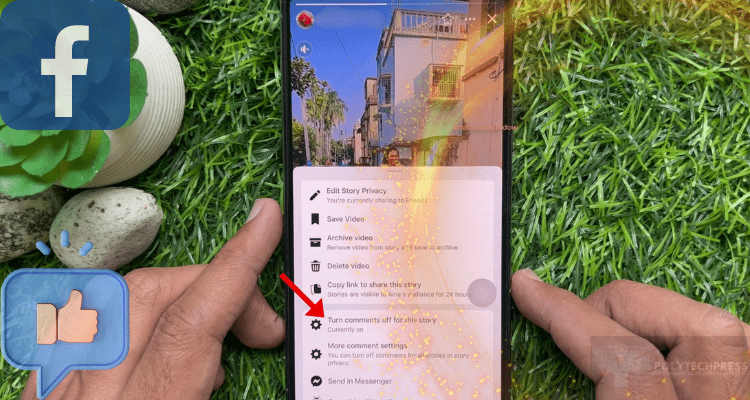
You can disable comments on an individual story or apply a blanket setting for all future stories. Here is how to turn off comments on Facebook story posts completely:
- In Story Privacy settings, find the “Default Comment Preferences” section.
- Click the dropdown next to Comments and switch it to “Off”.
- Scroll down and click “Confirm” to save the changes.
This will make all your future Facebook Stories post without comment abilities. Friends can still react, but won’t be able to leave text comments.
Alternatives to Disabling Comments
Some alternatives provide middle-ground:
- Moderate Comments – Manually approve each comment before it appears.
- Limit Audience – Configure a custom list of friends able to comment.
- Restrict Words – Facebook filters out profane keywords automatically.
Moderation takes effort, but ensures comment quality. Limiting audience or restricted words also helps avoid unwanted attention while permitting engagement.
Implications of Turning Off Facebook Story Comments
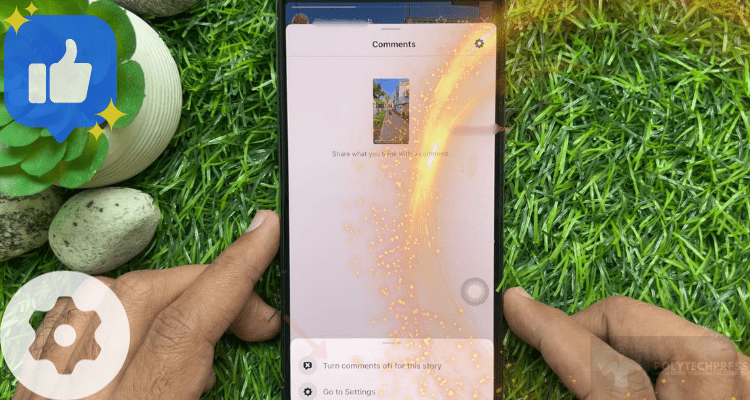
Less distraction can benefit your mental health and focus. However, commenting contributes substantially to engagement metrics used by Facebook’s algorithm. Over the long term, consistently preventing comments may impact viewership and reach.
Occasionally sharing stories without comments provides balance. So does responding to comments manually or live-streaming video replies. Maintaining these interactive elements avoids losing touch with your audience.
Take Control Over Your Facebook Story Experience
Facebook Stories open intimate windows for friends, family and followers. When unfiltered comments detract rather than enhance the experience, controlling settings helps take back ownership. Carefully turning off comments for your Facebook Stories removes distractions without losing touch.