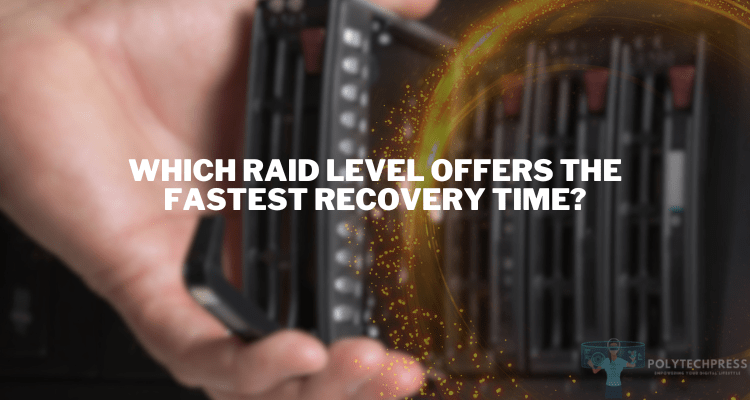How Do I know What Fitbit I Have?
Fitbit has become a household name when it comes to fitness wearables. Since its inception, the brand has introduced a plethora of models, each designed with specific features and functionalities to cater to various needs. But with so many options available, you might be wondering, “how do I know what Fitbit I have?” This guide is here to help!
Importance of Knowing Your Fitbit Model
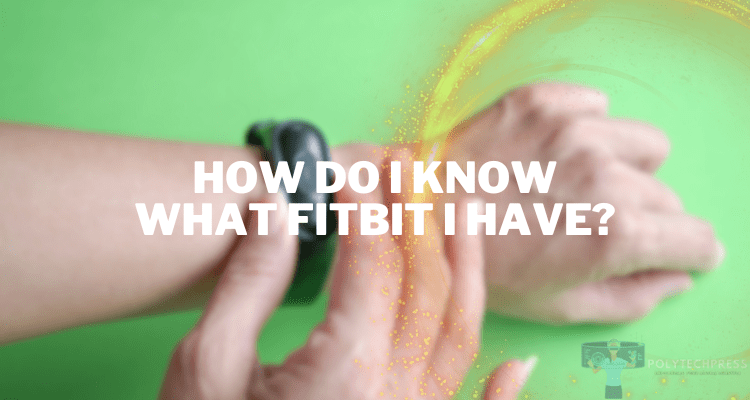
Knowing your exact Fitbit model can be crucial for several reasons:
- Software Updates: Different models might require specific updates to function optimally.
- Accessory Compatibility: Not all bands, chargers, or accessories are universal across the Fitbit range.
- Troubleshooting: Some issues might be exclusive to particular models, and knowing your device can help address problems more efficiently.
How Do I know What Fitbit I Have? – Different Ways
Fitbit has cemented its place as a leading brand for tracking our daily activities and health. However, with the plethora of models introduced over the years, it’s easy to get confused about which one you own.
If you’ve ever caught yourself wondering, “How do I know what Fitbit I have?”, you’re not alone. This guide will delve into various methods, both physical and digital, to help you identify your trusty Fitbit companion with ease.
Let’s get started!
Physical Examination Methods

Understanding the nuances of your Fitbit device’s physical attributes can be the quickest way to determine its model. Here are some key strategies.
Checking the Design and Size of the Device:
Fitbit models vary in their design and size. For instance, the Fitbit Flex is notably slimmer than the Fitbit Surge. Observing the overall shape, size, and design can give you a starting point.
Identifying Unique Features
Each Fitbit model possesses distinct features that set it apart:
-
- Look at the arrangement and number of buttons. Some models may have multiple buttons on the side, while others may just have a touchscreen interface.
- The screen shape also differs. Some are rectangular (like the Fitbit Alta), while others are square (like the Fitbit Versa).
- Certain models might also have unique sensors, such as the SpO2 sensor for measuring blood oxygen levels or an ECG app.
Examining the Back of the Device
Some Fitbit models have identifiers on the rear. Gently turn over your device and look for any model names, numbers, or other identifiers. This can directly point to the specific version you have.
Comparing with Online Images or Specifications
If you’re still uncertain after the first three steps, a surefire way to identify your model is by comparing it to official images and specs online:
-
- Visit the official Fitbit website or trusted retailers and navigate to their product sections.
- Compare your device’s physical appearance, features, and specs with those listed online.
- Often, just a quick side-by-side comparison with product images can confirm your Fitbit’s model.
By employing these physical examination methods, you’ll be better equipped to pinpoint which Fitbit model is accompanying you on your fitness journey.
Digital Identification Methods

In our digital age, understanding the tech-specific ways to determine your Fitbit model can be highly convenient. Let’s explore some of these methods.
Using the Fitbit App
The Fitbit mobile application provides a direct window into your device’s specifications. Here’s how:
Step-by-step on How to Access Device Information:
-
- Launch the Fitbit App on your smartphone or tablet.
- If you’re not already logged in, enter your account credentials.
- Tap on the Profile icon or your Profile Picture located usually at the top left corner.
- Under the account section, you will see the connected devices. Tap on the device you want to identify.
- The next screen will display detailed information about your Fitbit, including its model name.
Fitbit’s Official Website
Your Fitbit account on the official website contains comprehensive information about your devices:
- Navigate to the Fitbit Official Website and click on ‘Log In’.
- Enter your account credentials.
- Once logged in, find and click on the ‘Devices’ tab or section. This will list out all the devices associated with your account.
- Here, you’ll be able to see the specific model of Fitbit you have registered to your account.
Through Device Settings (If Applicable to Some Models)
Many of the modern Fitbit devices allow users to access model details directly from the device:
- Navigate to your Fitbit device’s main menu. This is usually accessed by swiping left or right from the home screen.
- Look for a settings or about option and tap on it.
- Within these sections, you should find device information which will include the model name or number.
By familiarizing yourself with these digital identification methods, you’ll never be left wondering which Fitbit model you have.
Whether you’re checking through the app, website, or the device itself, the information is just a few taps away.
Cross-Reference with Fitbit’s Model List
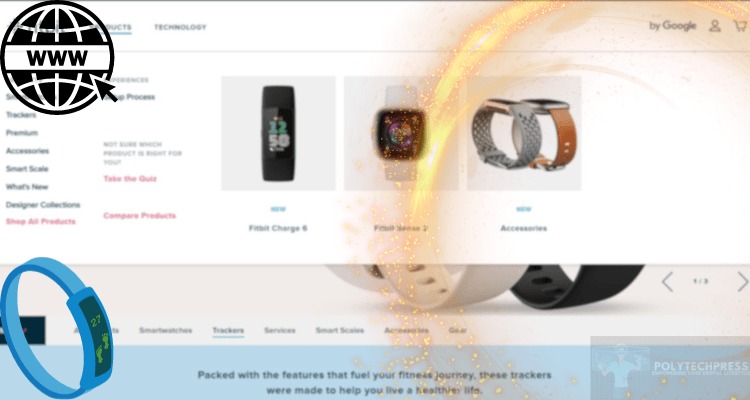
To ensure that you’ve correctly identified your Fitbit, cross-referencing with Fitbit’s official model list is a great idea. While I can’t provide a live link in this format, I can guide you on where to find the list and also give brief descriptions of some popular models.
Fitbit’s Official Model List
To find the official list:
- Navigate to the Fitbit official website.
- Head to the ‘Products’ or ‘Devices’ section.
- Here, you will find a comprehensive list of all available Fitbit models up to the current date.
Popular Models
Fitbit Charge
Often comes with a long, slender touch screen. Continuous heart rate tracking, sleep tracking, smartphone notifications, and more. Some variants also offer built-in GPS.
Fitbit Versa
Characterized by its square watch face and colorful touch display. Provides a more smartwatch-like experience with app capabilities, music storage, and playback. Includes health and fitness tracking features like heart rate monitoring, sleep analysis, and on-device workouts.
Fitbit Inspire
Sleek and minimalistic, designed primarily for those who prefer a lightweight tracker. Offers basic fitness tracking, including steps, distance, and calorie burn. Some variants come with heart rate tracking and smartphone notifications.
Remember, the specific features might vary slightly based on the sub-variants (like Fitbit Charge 3, Charge 4, Versa 2, etc.), so always cross-check with the official website or user manuals.
Cross-referencing with the official model list ensures that you can utilize your Fitbit device to its fullest potential and get the most accurate insights into your health and fitness journey.
What to Do If You Still Can’t Identify Your Model?
If you’re still at a loss:
- Fitbit Support: The official customer support can assist in identifying your model using various details.
- Community Forums: Fellow Fitbit users often share insights and information that can be of help.
- Visit a Store: A tech expert or a Fitbit retailer can easily identify the model for you.
Benefits of Registering Your Fitbit Device
By registering your device, you can:
- Receive updates and support tailored for your device model.
- Track warranty status effortlessly.
- Access exclusive offers, updates, and participate in community challenges.
>FAQs about Knowing Your Fitbit Model
Can I find my Fitbit model using its serial number?
Answer: Yes, the serial number is unique to each device. By providing it to Fitbit support, they can identify your model.
Does the model matter when buying replacement parts?
Answer: Absolutely! Ensuring model compatibility is crucial for optimal functionality.
How often does Fitbit release new models?
Answer: While there’s no fixed schedule, Fitbit often releases new models or updates annually or bi-annually.
Conclusion
Identifying your Fitbit model is essential for optimal user experience. Whether it’s through physical examination, digital methods, or seeking external help, always keep your device details at the ready. Your fitness journey with Fitbit will be all the more smooth and efficient.